Sometimes we need to use Win32 APIs in Python. This article explains how to use Win32 APIs in Python.
To use Win32 APIs in Python we can use the following options.
Using the PyWin32 package
One of the most popular options is the PyWin32 library, which provides Python bindings for many Win32 API functions.
Here’s an example of using PyWin32 to call the MessageBox() function from the Win32 API:
pip install pywin32
import win32api
import win32con
win32api.MessageBox(win32con.NULL, 'Hello from NoloWiz!', 'Test Window', win32con.MB_OK)
This code imports the win32api and win32con modules from the PyWin32 library. It then calls the MessageBox() function from the Win32 API using the win32api.MessageBox() function. The first argument to MessageBox() is the handle to the owner window, which is set to win32con.NULL to indicate that there is no owner window. The second argument is the message to display, and the third argument is the title of the message box. The fourth argument specifies the buttons to display in the message box, which is set to win32con.MB_OK to display an OK button
In the above code, the win32con is a module in the pywin32 package that provides constants(win32con.MB_OK) used in Windows API calls. The win32con module contains constants for various Windows messages, window styles, keyboard codes, system parameters, and error codes.
Output
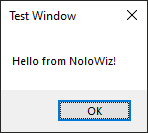
Here are some commonly used modules in pywin32 module. For the list of all pywin32 modules .
import win32api # For various API functions
import win32con # For Windows constants
import win32gui # For GUI-related functions
import win32process # For process-related functions
import win32security # For security-related functions
Pywin32 online documentation is available here.
Use ctypes to call Win32 APIs
The ctypes is a foreign function library for Python that allows calling functions in shared libraries or DLLs and provides C compatible data types. We can use ctypes to call Win32 API functions. The ctypes is a standard library in Python, which means it is included with every Python installation.
Here is an example :
import ctypes
user32 = ctypes.windll.user32
user32.MessageBoxW(None, 'Hello from NoloWiz!', 'Test Window', 0)
This code uses the windll attribute of the ctypes module to load the user32 DLL, which contains the MessageBoxW() function. It then calls the MessageBoxW() function using user32.MessageBoxW() function. The first argument to MessageBoxW() is the handle to the owner window. The second argument is the message to display, and the third argument is the title of the message box. The fourth argument specifies the buttons to display in the message box.
Note that the windll object is used for calling functions that use the stdcall calling convention, while the cdll object is used for calling functions that use the cdecl calling convention.
Conclusion
In conclusion, we can easily use the Win32 APIs using the pywin32 package and ctypes.