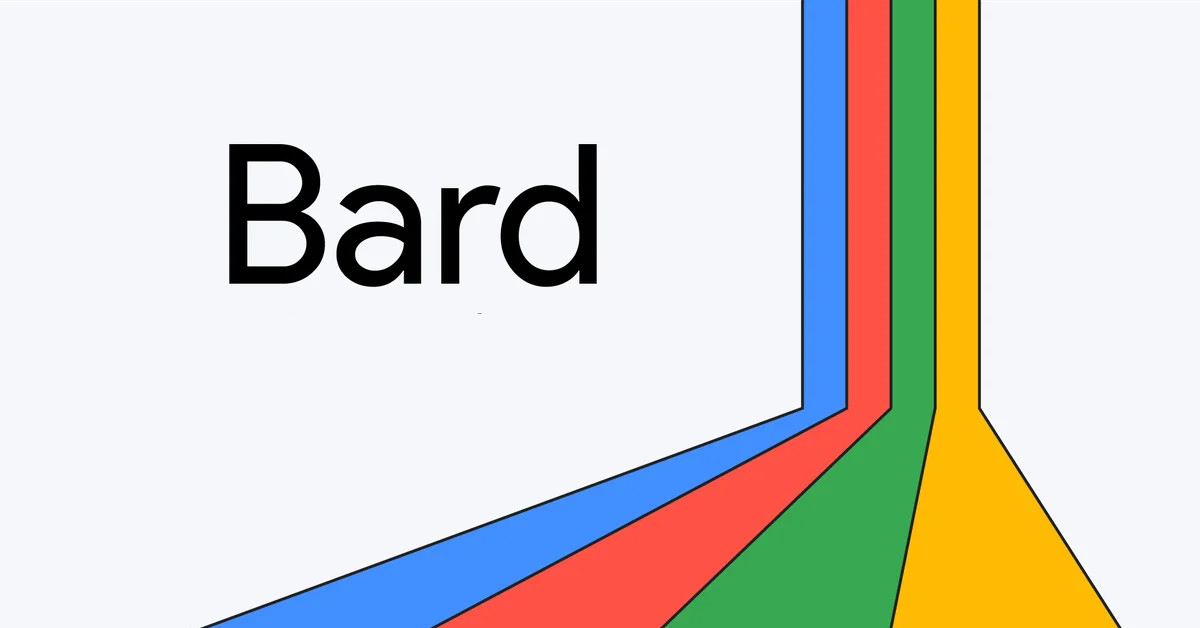Google Bard AI is a large language model (LLM), a.k.a conversational bot or chatbot. Google Bard AI has finally launched in India. This article will discuss how to access it and its features.
First thing Bard AI is an experiment Google is working on it. It is based on a large language model called LaMDA for dialogue applications.LaMDA is an abbreviation for Language Model for Dialogue Applications.
Some of the features of Bard AI include:
- Providing accurate and precise information from the web in the form of a conversation
- Being a creative and helpful collaborator to supercharge your imagination, boost productivity, and bring ideas to life
- Helping you explain new discoveries or learn more about various topics
- Being an AI chat service that functions similarly to ChatGPT
- Utilizing a lightweight model version of LaMDA that requires less computing power and can be scaled to more users
- Code generation, debugging, and explaining and support more than 20 programming languages including C++, Go, Java, Javascript, Python, and Typescript.
- Python code can be exported to Google Colab
In a blog post, Google (Sissie Hsiao, vice president, and GM for Assistant and Bard at Google) announced that they are ending Bard’s waitlist :
As we continue to make additional improvements and introduce new features, we want to get Bard into more people’s hands so they can try it out and share their feedback with us. So today we’re removing the waitlist and opening up Bard to over 180 countries and territories — with more coming soon,
– Google
Supported Languages and Where you can use Bard
Bard AI is available in the following languages :
- US English
- Japanese
- Korean
Full list of countries where Bard AI is available.
How to Access Bard AI and its Features?
BardAI is now available in over 180 countries including India. To use the Bard AI open your browser and go to https://bard.google.com/ click the “Try Bard” button and log in with your Gmail account.
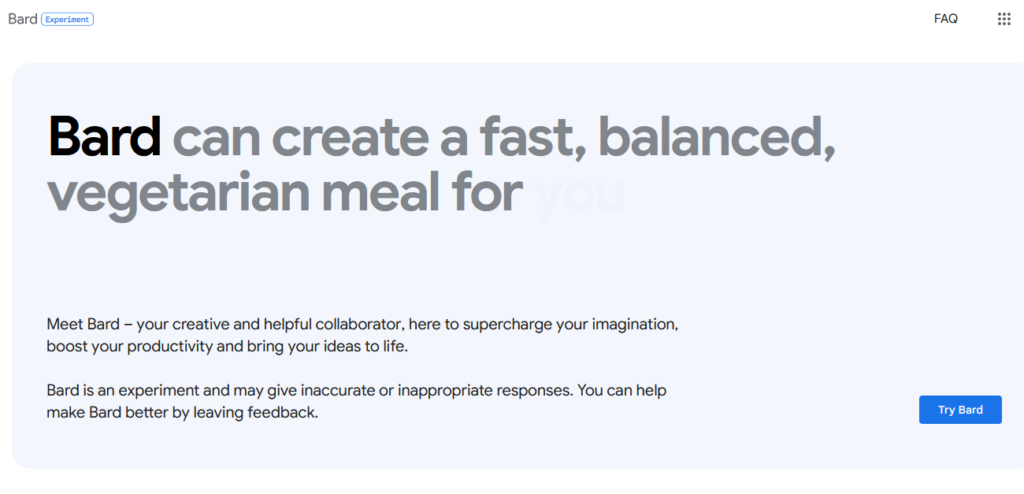
Bard’s user interface is similar to ChatGPT.
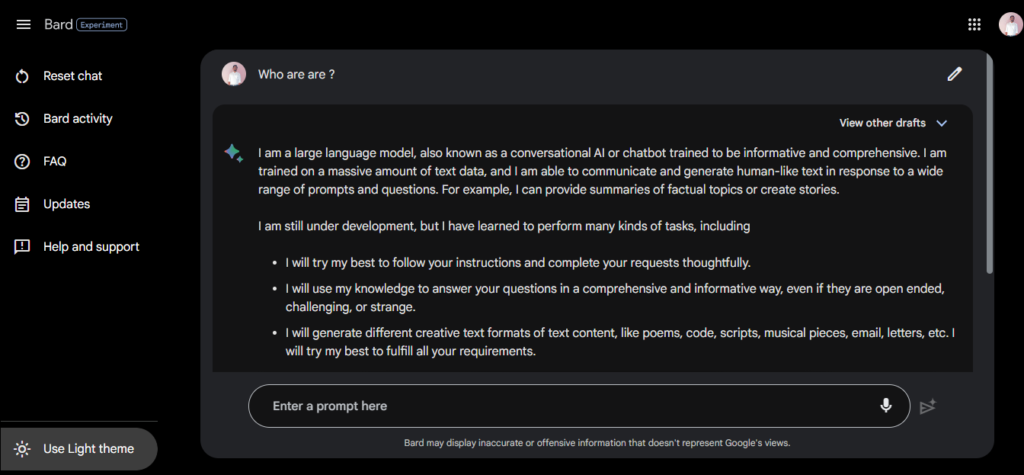
Bard AI Real-time data real-time performance
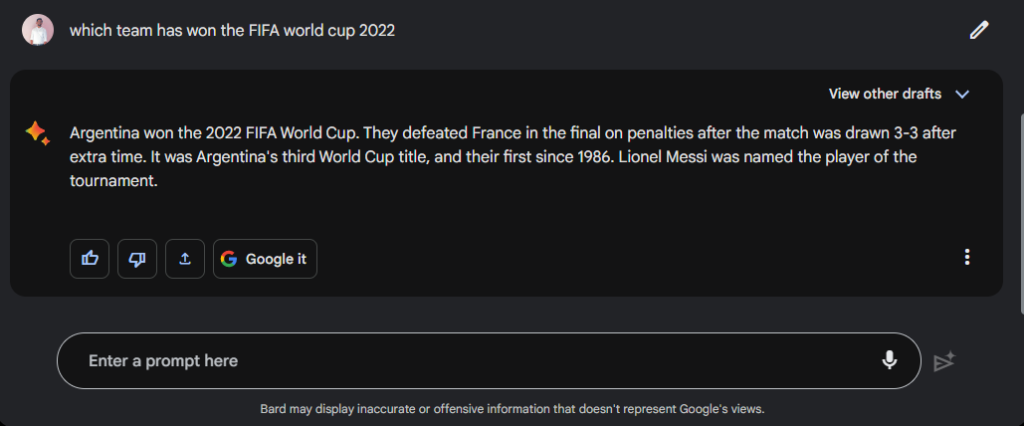
Google provides options to like or dislike the response also we can response export to :
- Google docs
- Draft in Gmail
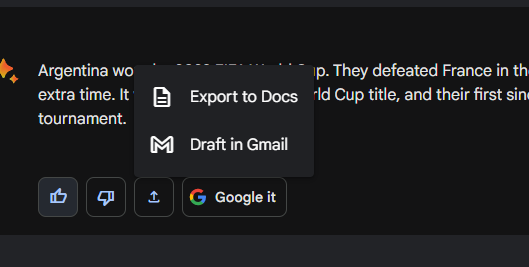
If the response is Python code we can export it to Google Colab. A new Python notebook will be created with generated code.
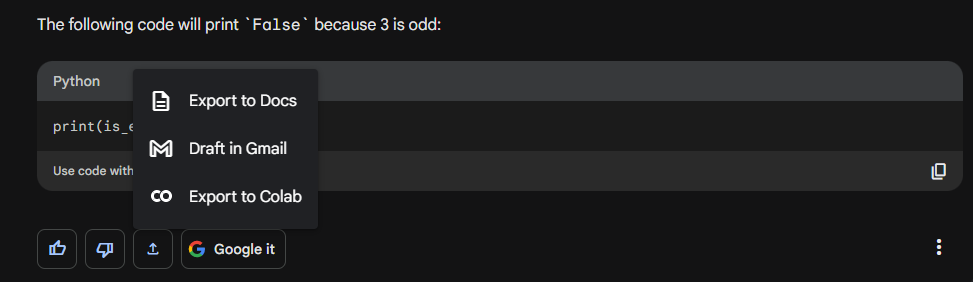
Another option we can google it from the Bard AI interface.
Google Bard AI also gives different draft responses as shown below:
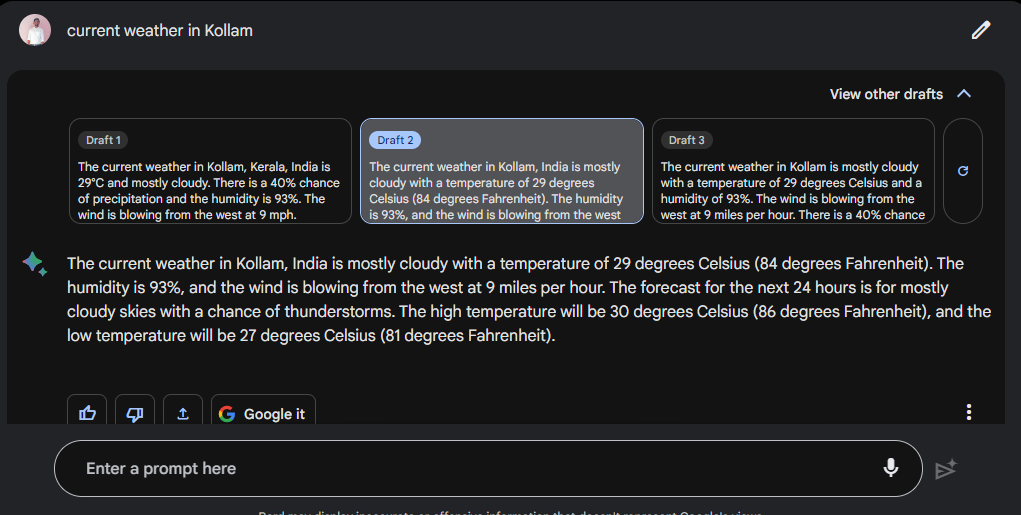
Let’s check Bard AI’s code generation capabilities, Bard generated code and there is a warning “Use code with caution“. It is just a reminder that this feature is experimental.
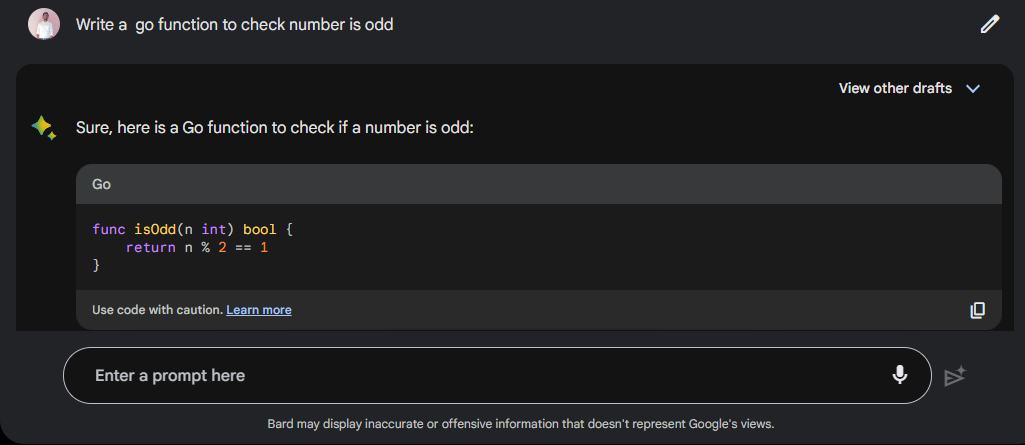
ChatGPT vs Bard AI
Let’s compare Google’s Bard AI vs OpenAI’s ChatGPT in the following factors:
Real-time data: ChatGPT’s data is limited to 2021 but Google Bard AI can give real-time results.
Large Language Model: ChatGPT is based on the GPT model but Bard AI is based LaMDA.
Response export options: Bard AI provides export responses to Google Docs or Gmail drafts.
Pricing: ChatGPT has paid version called ChatGPT Plus but Google Bard AI is free.
Edit Question: Bard AI allows us to edit questions. ChatGPT doesn’t allow edit questions once sent.
Speed: As Bard AI is based on the lightweight version of LaMDA it is much faster than ChatGPT.
If you are interested you can read about Best Free Alternatives to ChatGPT.