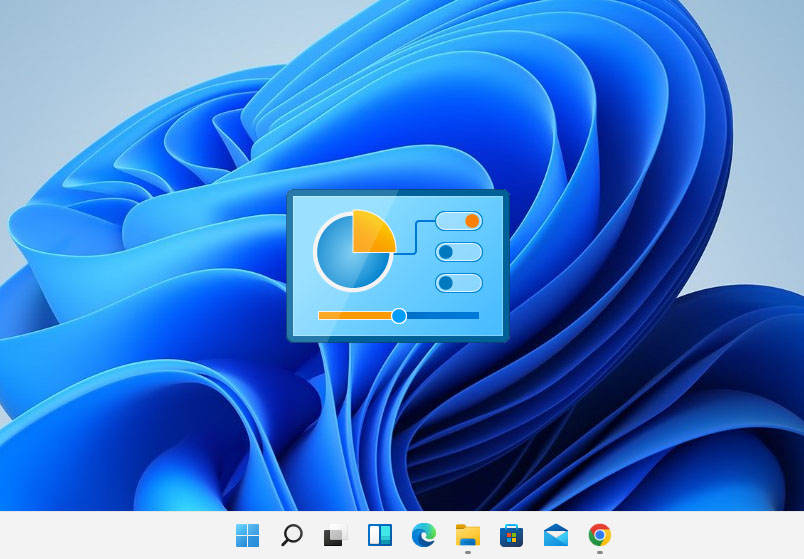This article will discuss the steps to enable “God mode” in Windows 11. The God mode is actually the Windows Master Control panel shortcut. Later back in 2010 some bloggers named it “God Mode”. As per the Microsoft developer comment, it is the “All Tasks” folder. God mode is a shortcut to access various control settings in Windows operating system.
Please follow the steps to enable “God Mode” in Windows 11. These steps will also work on Windows 7/8/10 too.
Step 1: Right-click on the Windows desktop and create a new folder.
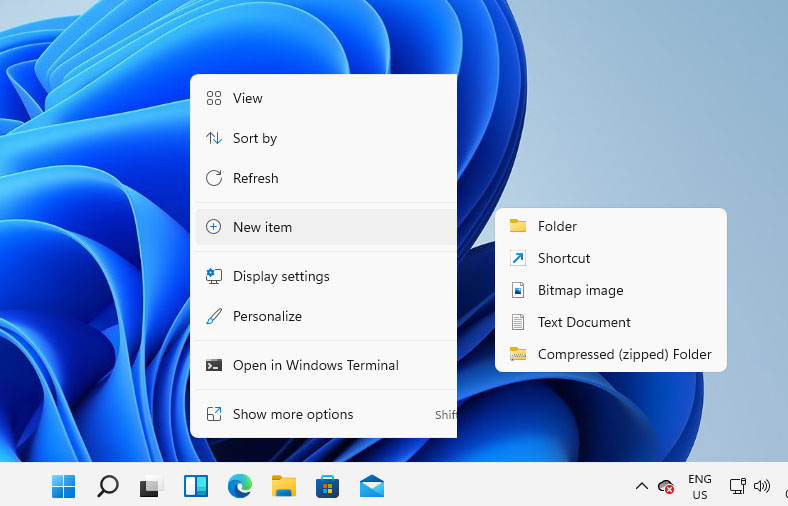
Step 2: Rename the newly created folder as :
GodMode.{ED7BA470-8E54-465E-825C-99712043E01C} 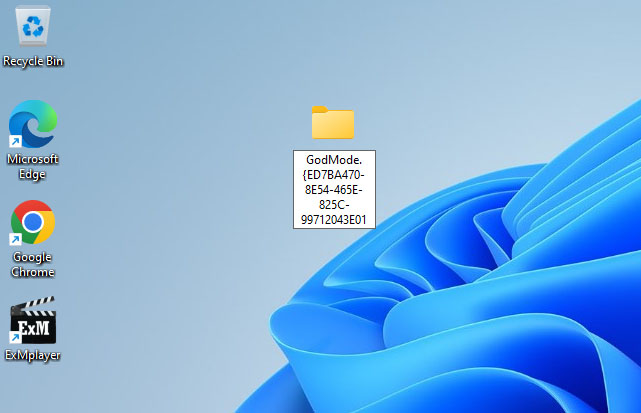
Hit and enter key and refresh you may see the folder icon as shown below:

Step 3: Double-click, and open the folder. When the God Mode folder opens, we can see a list of more than 200 Windows tools and settings, organized into categories and sorted alphabetically within them.
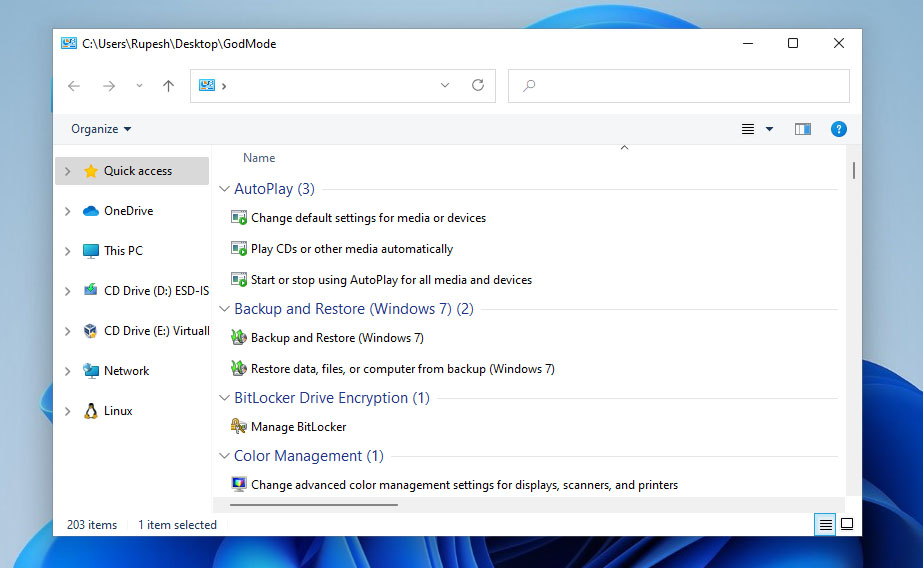
Now we can access all the Windows tools and settings from one place.
So what is GodMode.{ED7BA470-8E54-465E-825C-99712043E01C} ?
We named the folder “GodMode.{ED7BA470-8E54-465E-825C-99712043E01C}”, the text “GodMode” has nothing to do with this trick. We can name the folder “mango. {ED7BA470-8E54-465E-825C-99712043E01C}” still it will work. We have discovered two things here:
First, filesystem folders can be easily made into namespace junctions as described on the MSDN. So any folder named<DisplayName>.<CLSID> will show the DisplayName portion in Windows explorer.
- DisplayName – GodMode
- CLSID – {ED7BA470-8E54-465E-825C-99712043E01C}
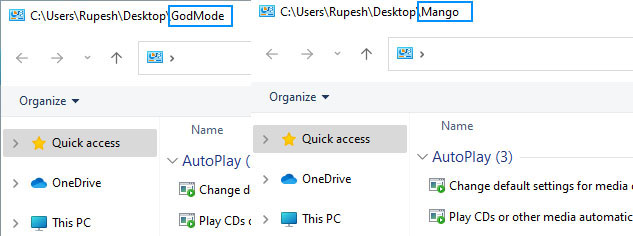
From the above screenshot, we can see the folder name/DisplayName (GodMode/Mango) in the explorer.
Second, we have discovered “All tasks” folders. The class id(CLSID) is located in the Windows registry.
Computer\HKEY_CLASSES_ROOT\CLSID\{ED7BA470-8E54-465E-825C-99712043E01C}}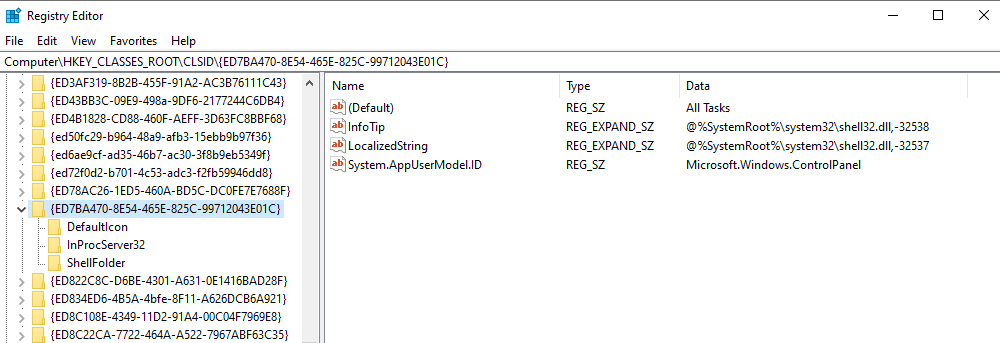
Conclusion
God mode is a shortcut to Windows “All tasks” folder, which is a developer feature. However, we can access it to tweak Windows.