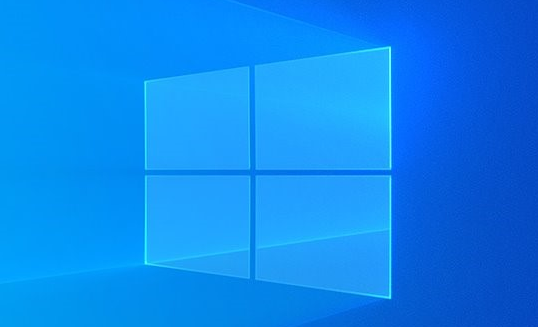Windows speed mainly depend on installed RAM and type of the drive. Solid state drives are better in speed compared to hard disk. Increasing the amount of RAM can also speed up the system. Instead of replacing hardware we can do some tweaks in exiting windows to improve speed which we will discuss here.
1.Clearing the temporary folder of Windows
Windows has a temporary folder which is used by other applications to store temporary data. This folder may contain cookies, internet history, application cache files. Typical location of of this temporary folder can be C:\Users\UserName\AppData\Local\Temp
To access this folder in the search box of windows 10 type %temp% (as shown below)
Or
Run command type %temp%
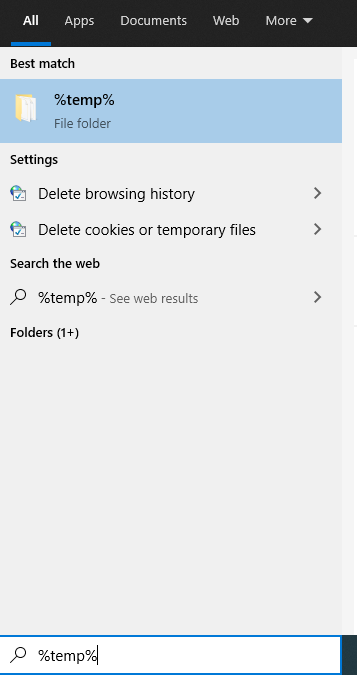
This will open up temp folder select all the files in temp folder and delete.
Method 2 – Using a third party software (CCleaner)
CCleaner is a good utility software used to clean potentially unwanted files and invalid Windows Registry entries from a computer. You can download and install CCleaner from https://www.ccleaner.com/ .Run analyze and run cleaner to free all temporary files.
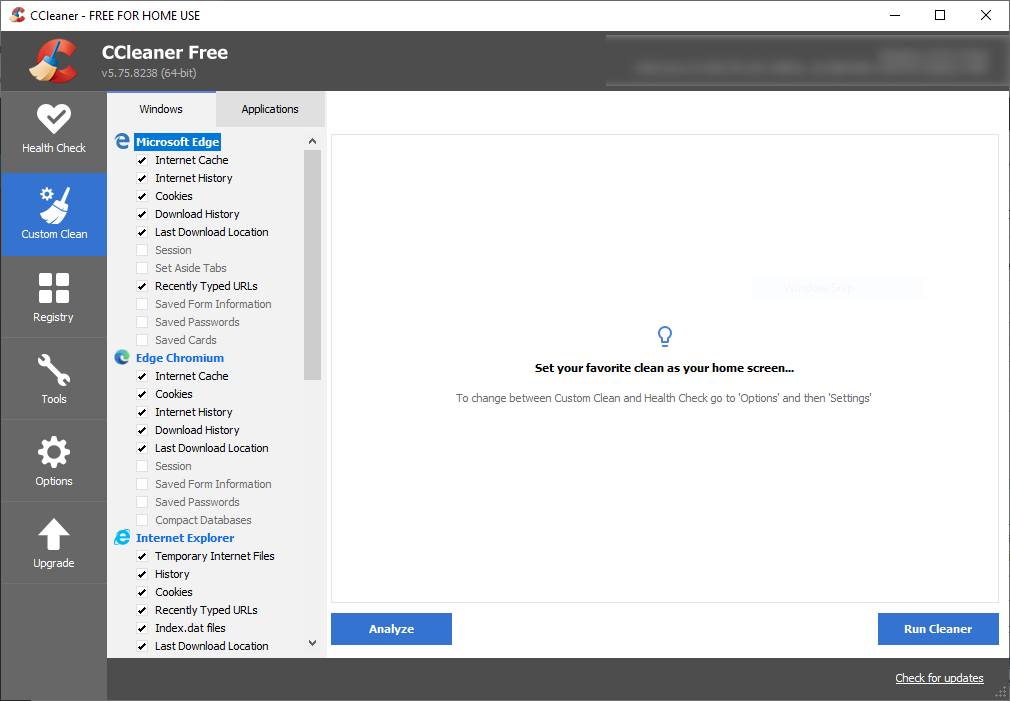
2.Disabling unwanted startup programs
After windows boot certain programs will start in the background .These programs will consume system resources. To resolve this we need to disable unwanted startup programs using system configuration.
For windows 10 open the task manager and check startup tab. We can disable unwanted software by right clicking and disabling it
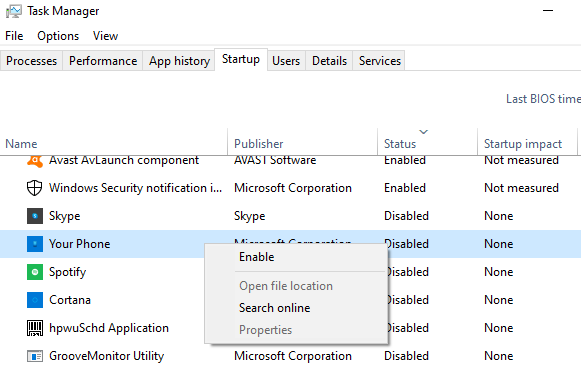
For window 7 run msconfig command which will open up system configuration dialog window. Select startup tab and disable unwanted programs by un check it.
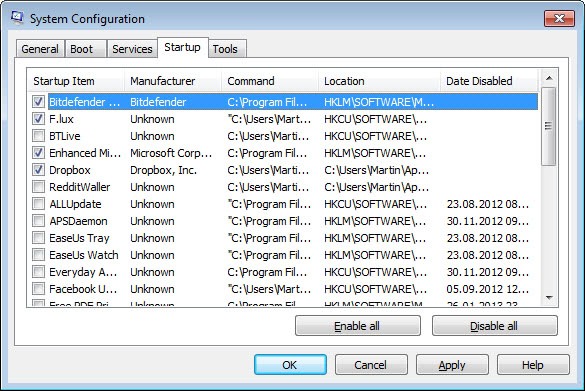
Give a try to these tricks to speed up Windows . Hope you enjoyed our article.