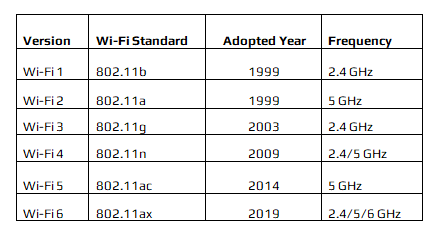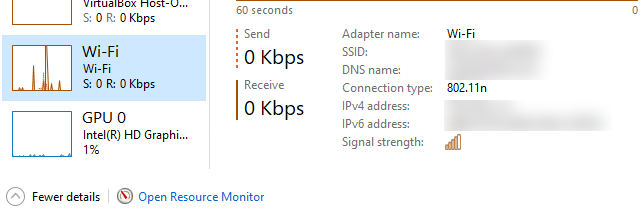In this article, we will discuss methods to find the WiFi version. WI-Fi is the short form of Wireless Fidelity and it is a set of wireless protocols used in wireless communication of devices. It allows phones, computers, game consoles, etc to communicate over Wi-Fi radio signals. WiFi versioning introduced after Wifi version 3.
Early 802.11 products have interoperability and speed problems. Better high-speed variant 802.11b developed and formed the Wireless Ethernet Compatibility Alliance (WECA).WECA renamed itself to Wi-Fi Alliance in 2002. WiFi alliance includes over 500 companies.
The branding of WiFi started from version 4. The wifi versions are backward compatible, therefore you can connect WiFi 5 devices to WiFi 4 or lower. After each update WiFi speed increased, WiFi 6 offers a speed of 600 to 9608 Mbit/s. See the table below for WiFi versions.
Find version in Windows 10
To find the version in Windows 10 follow the steps
- Firstly open task manager
- Select performance tab
- Select Wi-Fi (If you are connected to Wi-Fi)
- Finally, check the connection type, here it is 802.11n means it is Wi-Fi 4.
Find WiFi version in Linux
To find the version in Linux we can use “iwconfig” command. It is similar to ifconfig command, iwconfig command used for wireless interfaces.
- Firstly open terminal
- Run the following command
- iwconfig wlan0