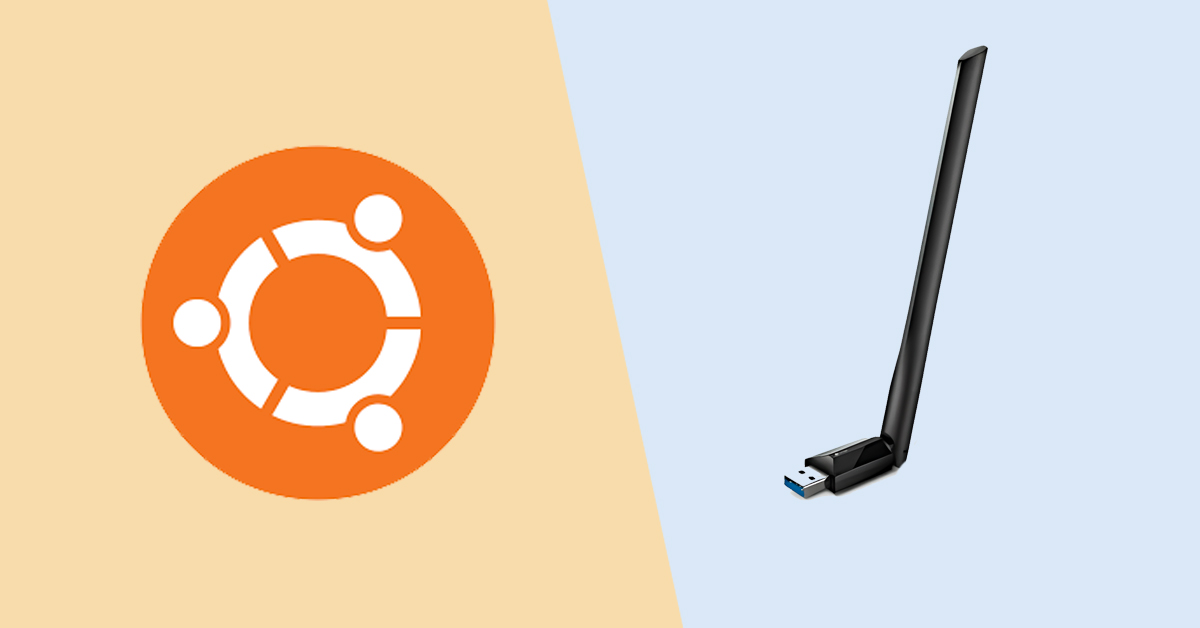TP-LINK AC1300 is a dual-band USB Wi-Fi adapter to provide internet access. It comes with drivers for Windows and Mac. This article will discuss a way to install a driver on Ubuntu.
Windows and Mac’s drivers are available at the official download site.
In this tutorial, we will be using Ubuntu 20.04. Follow the steps to install the driver on Ubuntu.
TP-LINK AC1300 Archer is based on a Realtek RTL8812BU network controller chip. To work this dongle on Ubuntu we need to install the driver for the chipset.
Remove your dongle from the USB port.
1. Install build essentials
Run the following commands to install pending updates on packages
sudo apt update && sudo apt upgrade -y
Next, install the build-essentials, as we need to build the driver for the dongle we need to install it.
sudo apt install build-essential
Install Linux kernel headers.
sudo apt-get -y install linux-headers-generic
2. Build the driver and install
First, clone the driver repository, run the following commands :
git clone https://github.com/cilynx/rtl88x2bu.git
cd rtl88x2bu
VER=$(sed -n 's/\PACKAGE_VERSION="\(.*\)"//p' dkms.conf)
sudo rsync -rvhP ./ /usr/src/rtl88x2bu-${VER}
We will use the dkms tool to build the driver. DKMS (Dynamic Kernel Module Support) is a Linux system software tool that provides a way to develop and manage out-of-tree kernel modules. In Linux, kernel modules are pieces of code that can be loaded into the kernel during runtime to extend the kernel’s functionality without having to rebuild the entire kernel. This is helpful for custom device drivers.
You can install it using the following command :
sudo apt-get install dkms
Run the following steps to build and install the driver.
sudo dkms add -m rtl88x2bu -v ${VER}
sudo dkms build -m rtl88x2bu -v ${VER}
sudo dkms install -m rtl88x2bu -v ${VER}
sudo modprobe 88x2bu
Finally, connect the TP-LINK AC1300 adapter which will list available Wi-Fi networks, and connect to the internet. Hope this tutorial is helpful. You can also read about the Top 10 features of Ubuntu 22.10.