Sometimes we might want to deactivate our Instagram account temporarily. This article will discuss step by step guide to deactivating your Instagram account.
Deactivate Instagram Account
Please note that if you temporarily deactivate your account your profile, images, comments, and likes will be hidden. We can only deactivate Instagram using any one of the mediums:
- Using a computer
- a mobile browser
- Instagram app for iPhone
In other words, we can only deactivate the Instagram account using a computer browser. If you are on an Android phone you can try a mobile browser. Currently, the Instagram iPhone app supports account deactivation support.
Let’s follow the step to temporarily deactivate your Instagram account.
1. Log into instagram.com from a computer or a mobile browser(Android users).
2. Click your profile picture in the top right and click Profile, then click Edit Profile.
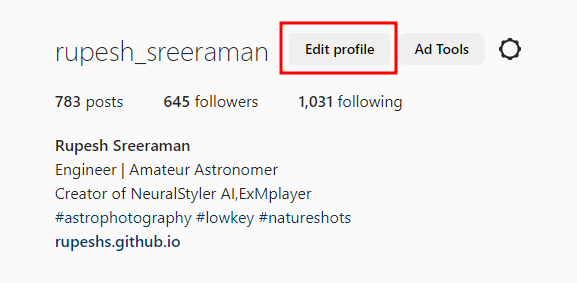
3. Scroll down, then click Temporarily deactivate my account in the bottom right.
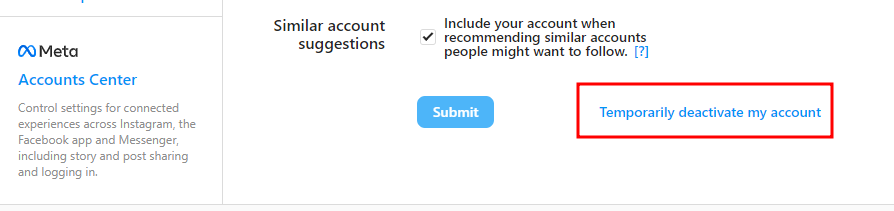
4. Next, we need to give a reason for account deactivation. Select an option from the drop-down menu next to Why are you deactivating your account? and re-enter your password. The option to deactivate your account will only appear after this.
5. Finally, click Temporarily Deactivate Account. Click Yes to confirm or No to cancel.
That is all about deactivating an Instagram account. Let’s see how we can delete an Instagram account.
Delete an Instagram account
Follow the steps to delete your Instagram account.
1. Go to the Delete Your Account page. If you’re not logged into Instagram on the web, you’ll be asked to log in first.
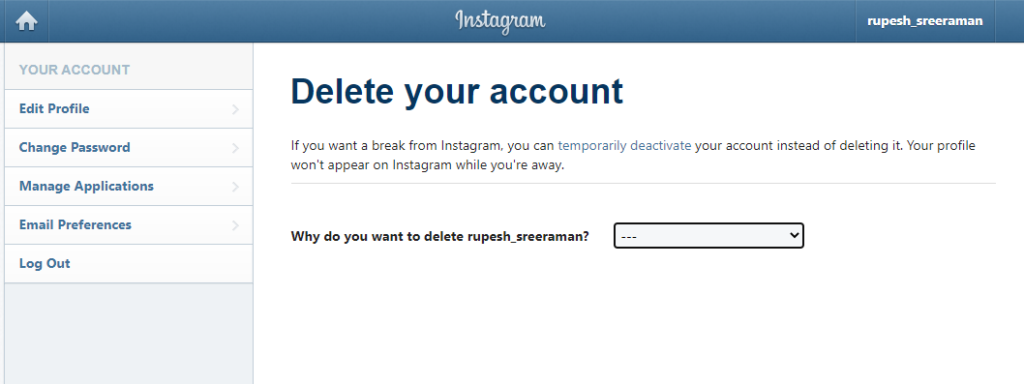
2. We need to give a reason for account deletion. Select an option from the dropdown menu below Why do you want to delete [account name]? and re-enter your password. The option to permanently delete your account will only appear after you’ve selected a reason from the menu and entered your password.
3. Finally, click Delete [username].
Conclusion
In conclusion, by following the above simple steps we can easily deactivate or delete an Instagram account. You can read about How to prevent Whatsapp Hacking.
