Canonical has released Ubuntu 22.04 LTS with some cool new features. In this article, we discuss all new features introduced in Ubuntu 22.04 (Jammy Jellyfish).
- Official release date: 21 April 2022
- Support end date : April 2027
1. Accent Color Selection
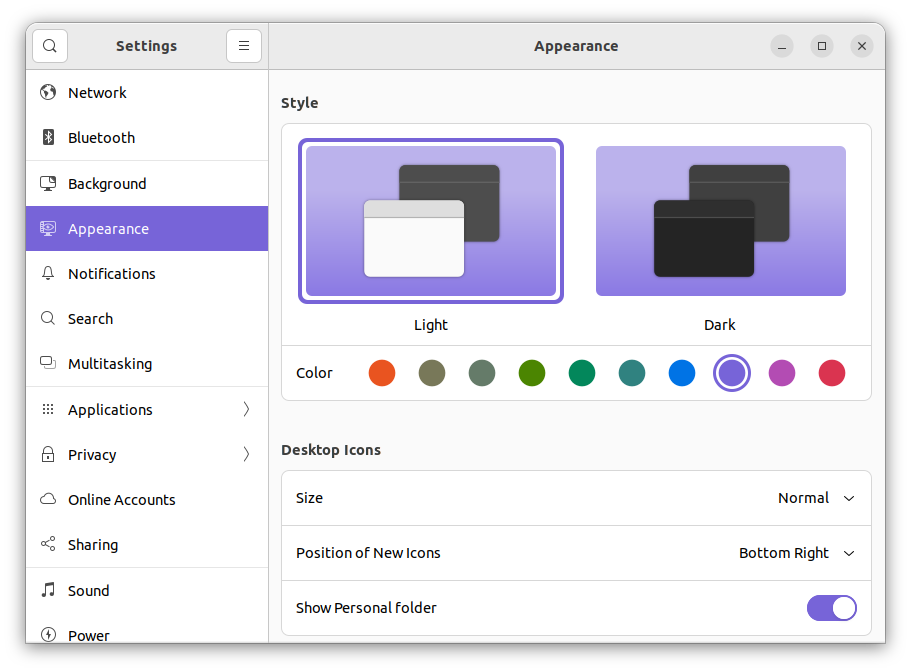
The Ubuntu22.04 LTS comes with an orange color accent theme. If we don’t like the default orange style we can change the color using the appearance settings. The folder accent color also changes.
In the settings, open the appearance panel and select the color. Ubuntu 22.04 now offers 10 color choices in dark and light styles. Currently supported colors are orange, bark, sage, olive, viridian, blue, magenta, and red colors.
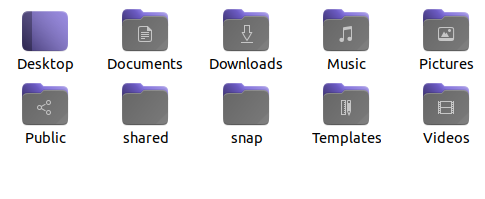
2. New Wallpapers
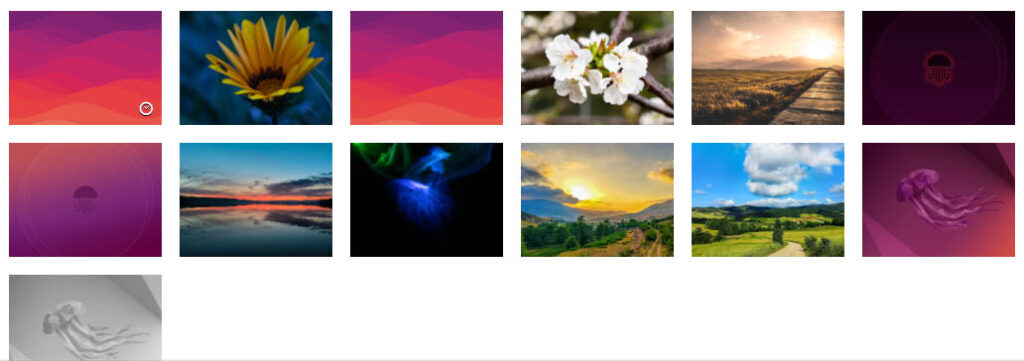
Ubuntu 22.04 LTS comes with 13 new wallpapers. However, these are not dual-tone wallpapers; GNOME 42 added support for dual-tone wallpapers. Some of the wallpapers are from Jammy jellyfish wallpaper completion winners.
3. Brand new Ubuntu logo
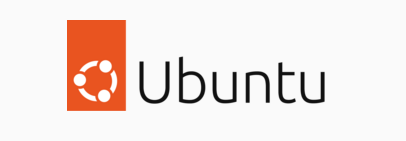
Yes, a brand new logo was introduced in Ubuntu 22.04. The current version of the Ubuntu(symbol is called the ‘Circle of friends’) logo is 3. The first version is a multi-colored, friendly, and fun logo. Version 2 made it a clear more flat, orange color “practical” logo.

4. RDP support
Remote desktop protocol(RDP) is a protocol developed by Microsoft to support remote desktop sharing. Ubuntu 22.04 added support for RDP. Legacy VNC is still available but it is recommended to use RDP for better security, privacy, and performance.
5. GNOME 42
GNOME version upgraded from 40 to 42. The previous version of Ubuntu (21.10) uses GNOME 40, Ubuntu 22.04 comes with new features and fixes from GNOME 41 and GNOME 42.
6. Wayland support
If you don’t have an NVIDIA graphics card then the default session will be Wayland (Wayland is a communication protocol that specifies the communication between a display server and its clients).
7. Toolchain Upgrades
Ubuntu 22.04 LTS comes with upgraded toolchains.
- GCC – 11.2.0
- binutils – 2.38
- glibc – 2.35
- Python – 3.10.4
- Perl – 5.34
- LLVM defaults to version 14, go lang to version1.18.x, and rustc to version 1.58
8. Firefox included as Snap package
Firefox is now only provided in Ubuntu as a Snap package. Some benefits of it are
- Directly maintained by Mozilla
- Faster access to the newest Firefox versions
- Easily switch to a different Firefox flavor with snap channels including esr/stable, latest/candidate, latest/beta, and latest/edge
9. NVIDIA drivers
Ubuntu 22.04 adds Linux restricted modules of NVIDIA drivers on ARM64 in addition to the existing x86_64. The ARM 64 users can use the tool ubuntu-drivers to install and configure NVIDIA drivers from the Ubuntu archive.
10. New screenshot and screencast tool

GNOME 42 has revamped the screenshot tool and screencast (desktop video recording) tool. The new tool can take screenshots of the entire screen, area of the screen, or a selected window. The screenshot will be saved to the picture folder as PNG files. The screencasts will be saved in the videos folder as a WebM file.
11. Desktop icons positions
By default, new icons are shown at the right bottom of the screen. This behavior can be changed using the settings->appearance panel using the setting “Position of New Icons”.
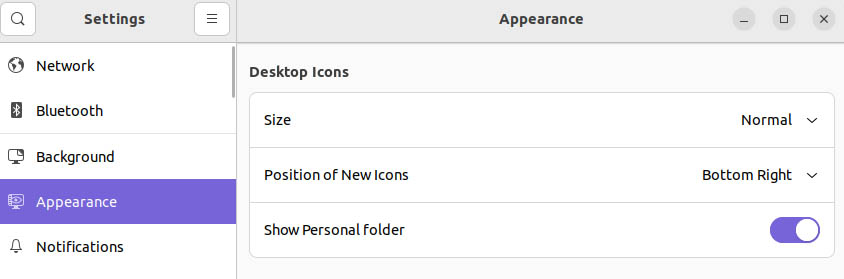
12. New settings to change the look and behavior of the dock
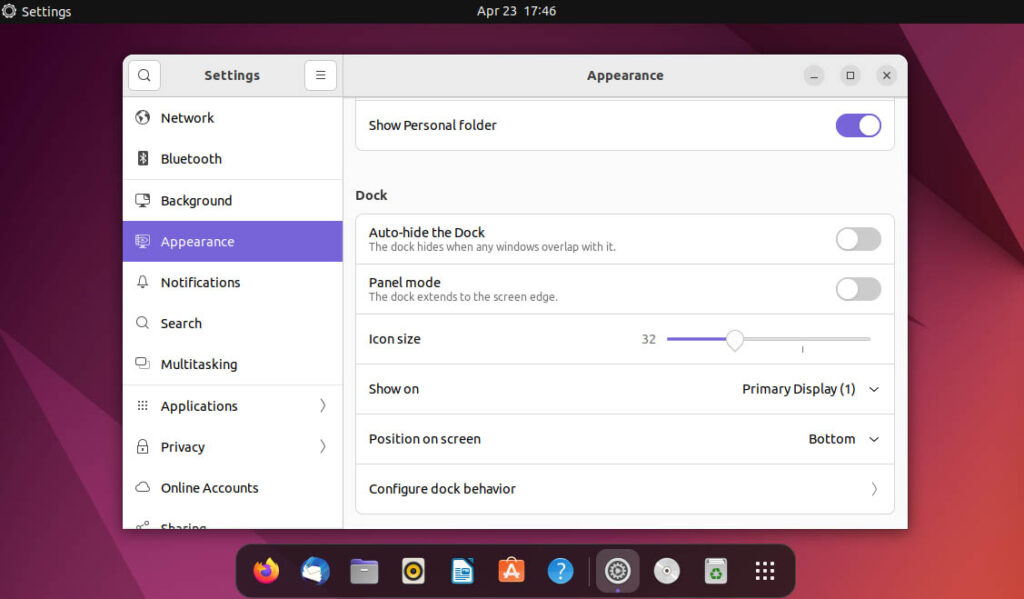
In Ubuntu 22.04 new settings are added to dock settings to control look and behavior. Some of the new settings are:
- Auto-hide the dock
- Panel mode
- Show on (Display select)
- Configure dock behavior
13. OpenSSL 3.0
Ubuntu 22.04 comes with updated OpenSSL 3.0. It disables lots of legacy algorithms by default. The certificates using SHA1 or MD5 as hash algorithms are now invalid under the default security level.
14. Linux kernel
Ubuntu comes with multiple optimized Linux kernels per product.
- Desktop – Kernel v5.17
- Server – Non-rolling LTS kernel v5.15
- Cloud and Device – Kernel v5.15+ with additional backports and features
15. Improved support for Raspberry Pi
Ubuntu 22.04 is the first long-term service (LTS) release of the Ubuntu Desktop for Raspberry Pi. We can download Ubuntu for Raspberry Pi here.
16. Live Image for RISC-V
Starting with Ubuntu 22.04 LTS supports live images for RISC-V architecture.
Conclusion
That’s all about the Ubuntu new features. Which feature do you like most?
