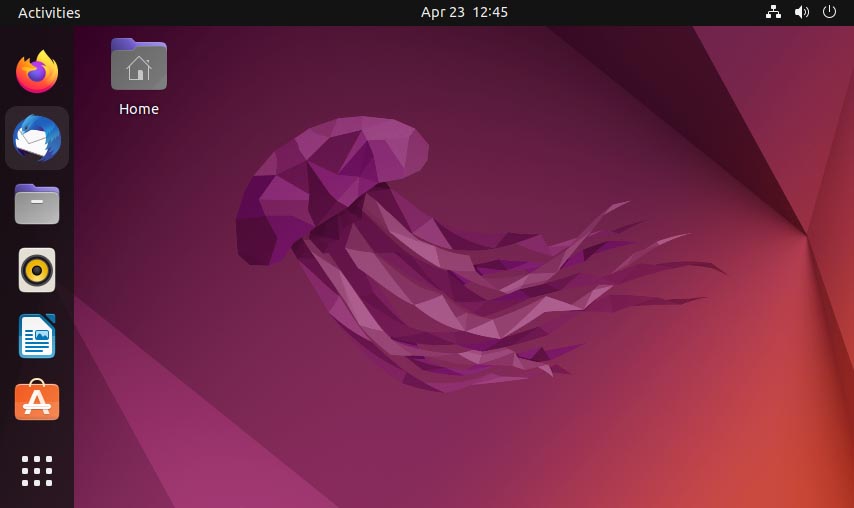In this tutorial, we will install VirtualBox guest additions on Ubuntu 22.04 LTS. To improve the guest operating system performance Oracle bundles necessary drivers and software packages as guest additions.
To install the guest additions on Ubuntu 22.04 LTS please follow the steps:
Step 1: Install build-essential and kernel headers
First, we need to install the build-essentials and Linux kernel headers for the current kernel.
sudo apt update
sudo apt install -y build-essential linux-headers-$(uname -r)After running these commands successfully we can reboot the machine to complete the installation.
sudo rebootStep 2: Insert Guest Additions CD Image
To insert the guest additions CD image :
From the VirtualBox Device menu -> Click Insert guest additions CD
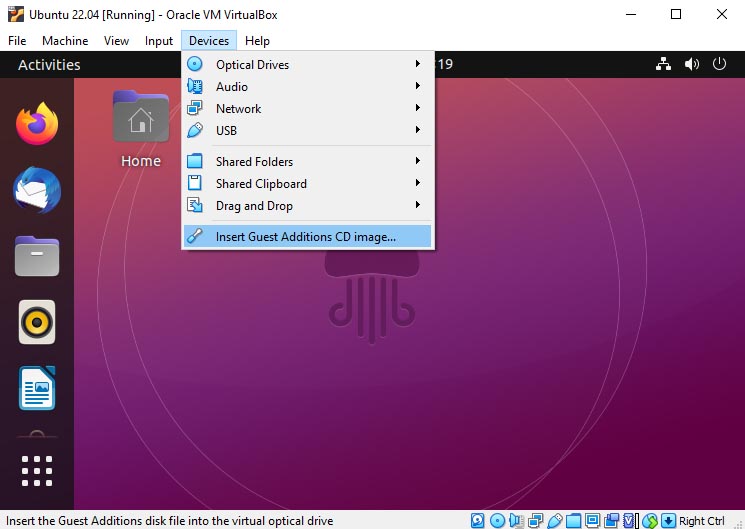
Step 3: Mount And Run Guest Additions Installer
Create a folder to mount the guest additions installation CD.
sudo mkdir -p /mnt/cdromMount the CD using the below command.
sudo mount /dev/cdrom /mnt/cdromNext, we can run the installation software(VBoxLinuxAdditions.run) in the mount.
cd /mnt/cdrom
sudo ./VBoxLinuxAdditions.runAfter the successful installation, restart the VM.
Conclusion
That’s all, hope you installed the VirtualBox guest addition on Ubuntu 22.04 LTS by following this tutorial.