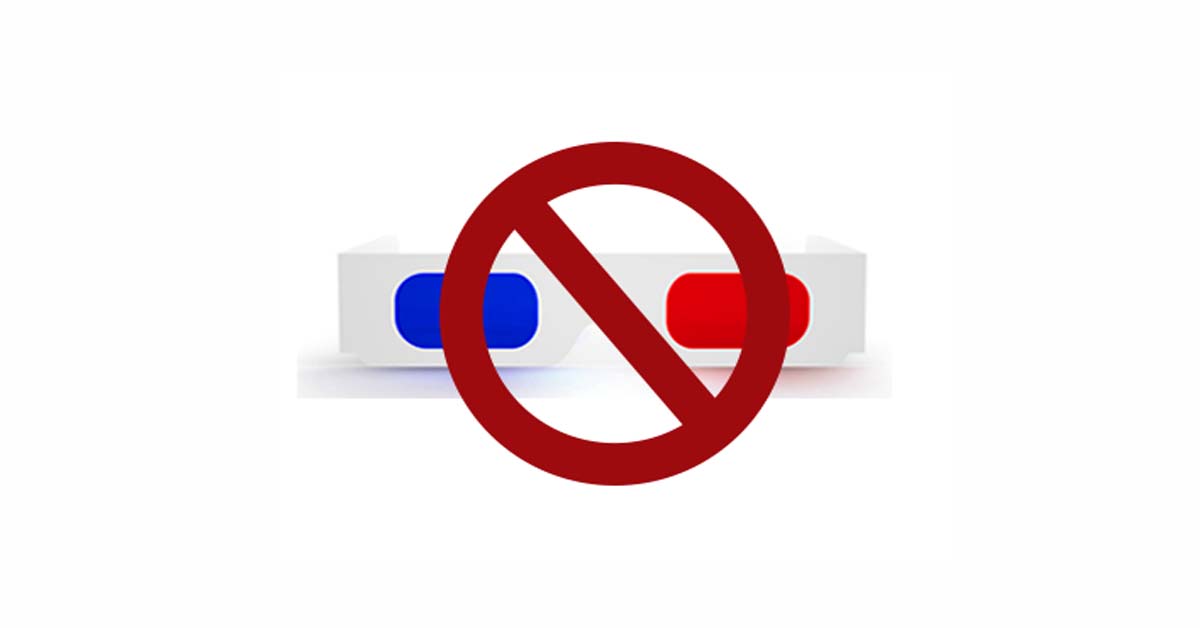3D videos and images are an awesome way to create the visual illusion of depth. If you want to know about 3D videos please check out our article here. In this article, we will discuss tricks to view 3D images/GIFs without glasses. 3 different ways to watch 3D without glass or special hardware.
- 3D GIF
- Wiggle 3D
- Out of Bounds or Pop-Out image
3D GIF
GIF animations may contain multiple frames/images. We will get the illusion of 3D while playing GIF. GIF simply means Graphics Interchange Format, an image format used to store animation frames. 3D GIF images split into 3 panels as shown below
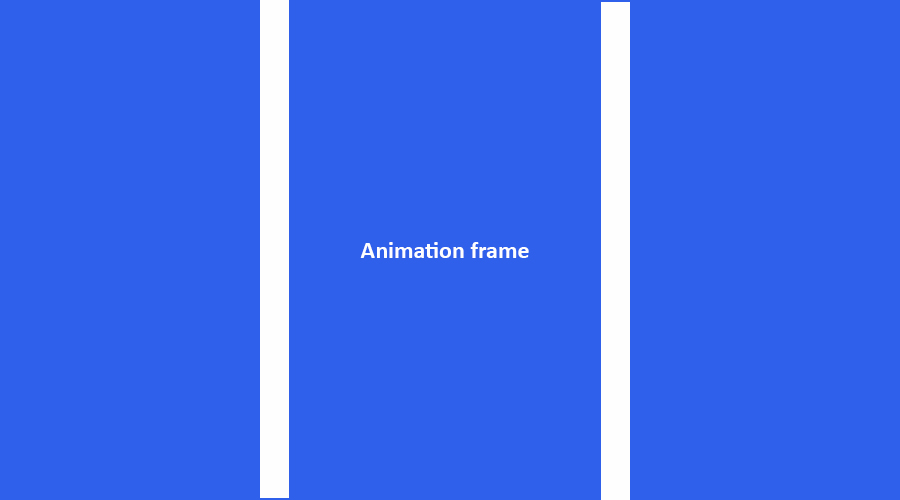
GIF animation may contain multiple images called animation frames. Some elements of the animated frames pop out of the frame in front of the white lines and toward the viewer. A sample 3D GIF as shown below

Here 3D illusion works because white lines act as foreground reference points that acts likes a screen. The actions in the animated frames seem to pass through these white lines and our brain got fooled that the action moved pop out of the foreground.
Wiggle 3D or Wobble 3D
For 3D we need left and right images. Wiggle 3D/stereoscopy animates the left and right frames and due to parallax, it will create the illusion of depth. We can watch wiggle 3D without 3D glasses. Wiggle 3D does not require any special hardware.
Most of the wiggle 3D GIF uses two images, which cause jerky animation. Multiple intermediate frames can be used to smooth out animation.
Out of Bounds or Pop-Out image
Out of bounds or pop out image is another popular method of 3D. Some part of the images appears to pop out from the image frame.

In the above image, the flower popped out from the photo which will create the illusion of 3D. Out of bound 3D images can be created using photoshop. Hope you enjoyed reading our article.