We are living in a 3D world and we all love to watch 3D videos. Our stereoscopic vision is possible with the help of two eyes. Left and right eyes help us to perceive the depth of the visuals. Our eyes are separated by a small distance, visuals from left and right eyes combined at the brain to create the illusion of depth.
In normal photos, we can’t perceive the depth of the scene because it is recorded using a single camera. To mimic our stereo vision two lenses are used in the 3D camera system. Special glasses can be used to perceive the depth of the video.
Anaglyph 3D and polarized 3D are two major 3D technology.
In anaglyph 3D each eye’s images encoded using different color filters. A Red/cyan color filter is commonly used for anaglyph 3D.
In polarized 3D two images super imposed using polarizing filters. Special polarized glasses are need to watch it.
Types of 3D videos
Let us discuss some major 3D video formats. There are two different types of 3D video formats
1.Side-by-Side
2.Top-and-Bottom
1.Side-by-Side(SBS) 3D
Side by side(Left/Right) 3D format is a popular 3D video format. In this 3D format left and right eye frames are joined horizontally to form the entire video frame( as shown below ). The frame corresponding to the right eye scaled down to the right side of the frame then the left eye frame scaled down to the left side of the frame.
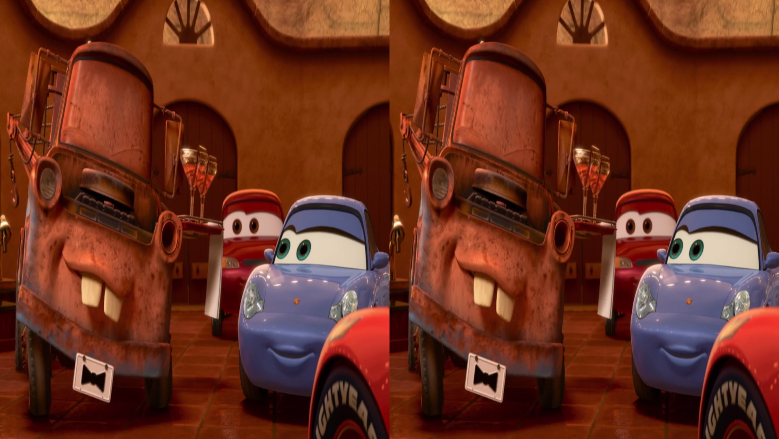
Two types of Side-by-Side 3D video are
- Side-by-Side half-width 3D
- Side-by-Side full 3D
Difference between SBS half-width 3D and SBS full 3D
Left and right eye frames scaled to half of its width and joined side by side to form Side-by-Side half-width 3D video frame.
Suppose the left and right eye frame has a resolution of 1920×1080. These frames rescaled to 960×1080 and put them side. Now we have a 3D video frame of 1920×1080
Left and right eye frames are joined side by side to form Side-by-Side full 3D video frame. It has better quality as compared to SBS half-width but bigger file size.
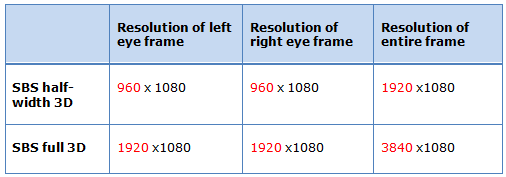
2.Top-and-Bottom 3D
Top-bottom 3D format is similar to SBS, here each frame will be joined vertically.

Two types of Top-and-Bottom 3D video are
1.Top-and-Bottom half-height 3D
2.Top-and-Bottom full 3D
Difference between Top-and-Bottom half-height 3D and Top-and-Bottom full 3D
Left and right eye frames scaled to half of their height and joined top and bottom to form a Top-and-bottom half-width 3D video frame.
If the left and the right frame has 1920 x 540 resolution and the entire frame will be 1920 x1080
Left and right eye frames joined vertically to form Top-and-Bottom full 3D.
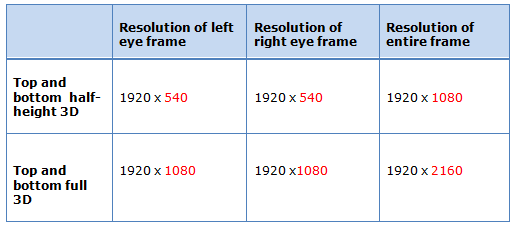
Types of 3D viewing glasses
Two types of 3D viewing glasses are available
- Anaglyph 3D glass( Classic Red/Cyan glass)
- Polarised 3D glass
How to watch 3D videos in ExMplayer?
Want to play 3D videos in Windows and Linux? ExMplayer is a cool free 3D video player for Windows and Linux. It plays almost any video file without the need for extra codec installation.
Some cool features to mention are
- 3D video playback
- 3D to 2D playback
- Play any media file
- Media cutter
- Video to gif animator
- Subtitle downloader
- YouTube video downloader
Playing 3D videos is simple using ExMplayer.
Open your video file
Enable 3D using menu/toolbar button
It will ask you to select the input format of the 3D video as shown
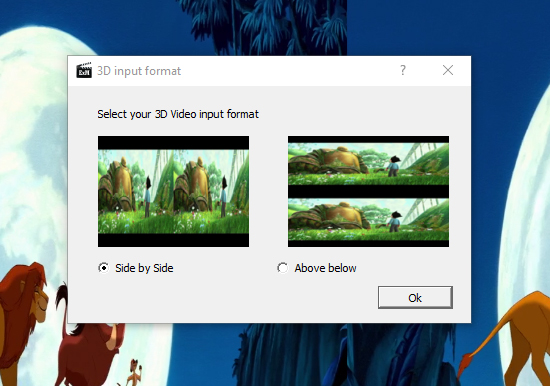
Or you can select input/output format using the menu as shown below
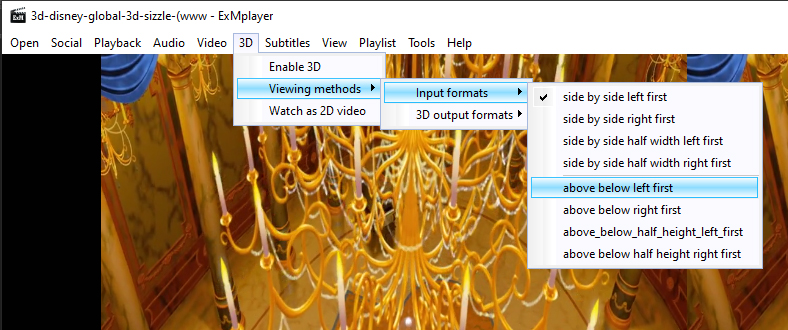
Put your 3D glasses and enjoy 3D.
How to watch 3D video as 2D?
If you don’t have 3D glasses, don’t worry still you can watch it as a normal video. ExMplayer will help you to watch 3D videos as 2D. To view as 2D, from the 3D menu select “watch as 2D video” as shown below
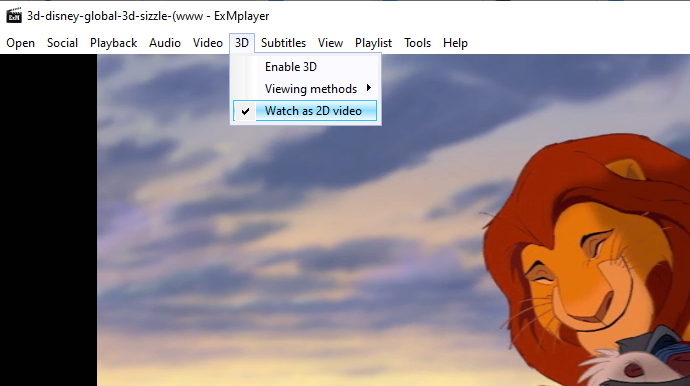
How to watch a polarized 3D video?
ExMplayer is a polarized 3d video player for pc. It has the support to play polarized 3D videos. You will need polarized 3D glass to watch videos. Before using polarized glass please note that your monitor must be capable of 3D. To use polarized glass, from the menu 3D->Viewing methods->3D output formats->interleave rows left first.
ExMplayer 3D is free to download you can get it from here http://exmplayer.sourceforge.net/
