Sometimes we might not get full-speed Wi-Fi for the fiber net. In this article, we will discuss a way to get full-speed Wi-Fi.
I have a Railwire internet with a 200 Mbps broadband fiber internet connection. When I checked the internet speed test it comes around 120 Mbps. The Ookla speed test result is shown below.
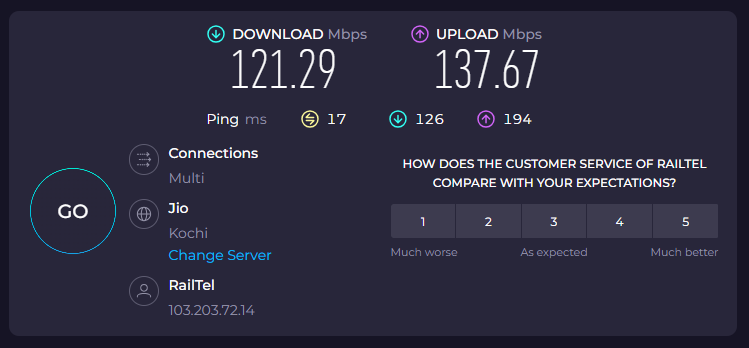
From the screenshot, we can see that it is not a good result for an optical fiber broadband internet. Let’s understand how we can get full speed (200Mbps).
Tested using :
- Router – GX E4222 dual-band (2.4GHz and 5GHz)
- Internet – Railwire 200 Mbps connection (Fiber)
- The Wi-Fi band – 5 GHz
The Wi-Fi Channel Width Setting
Wi-Fi channel width refers to the range of frequencies that a Wi-Fi channel occupies. It determines how much data can pass through the channel and at what speed. The wider the channel width, the more data can be transferred at faster speeds. Commonly used channel widths in wireless networks are 20, 40, 80, and 160 MHz.
20 MHz Channel Width: This is the standard channel width used in older Wi-Fi networks and is commonly referred to as a “narrow” channel. It occupies a frequency range of 20 megahertz. While it offers good compatibility and range, it may not provide the highest data rates.
40 MHz Channel Width (or higher): This is often referred to as a “wide” channel. It combines two 20 MHz channels to provide a larger bandwidth, effectively doubling the data rate compared to a 20 MHz channel. This allows for higher speeds but may come at the cost of reduced range and potential interference with neighboring Wi-Fi networks.
So using a higher channel (40 Mhz or higher) width will increase the internet speed.
When I checked the router settings I found 5 GHz band is using 20 MHZ as channel width, see the below screenshot.
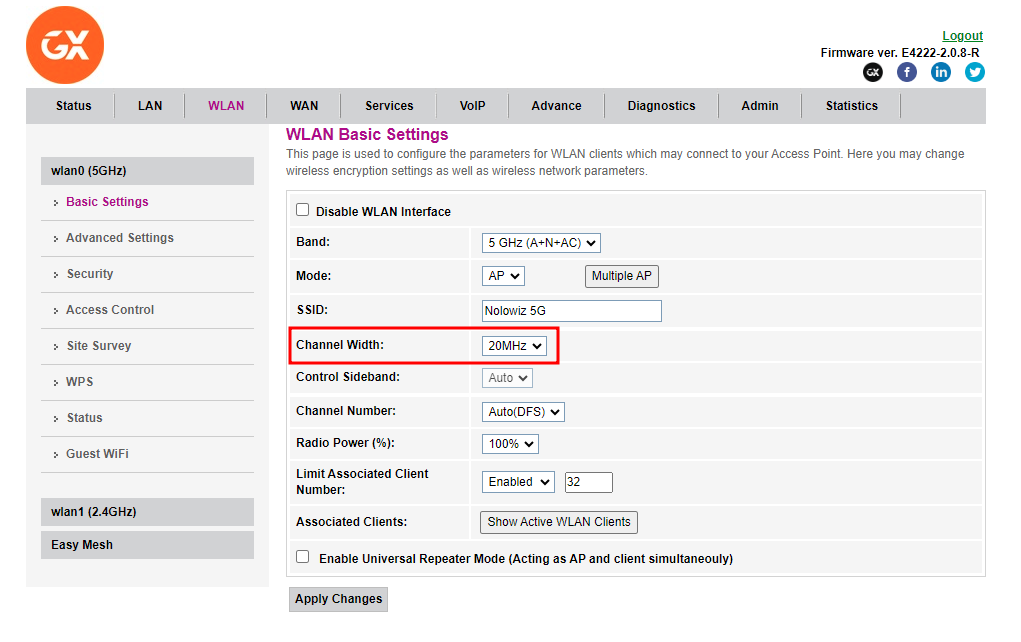
We need to change this channel width to boost internet speed. First, we need to log in to your router settings page typically at 192.168.1.1. Next, select its WLAN settings page and change the channel width to 40 MHz or higher.
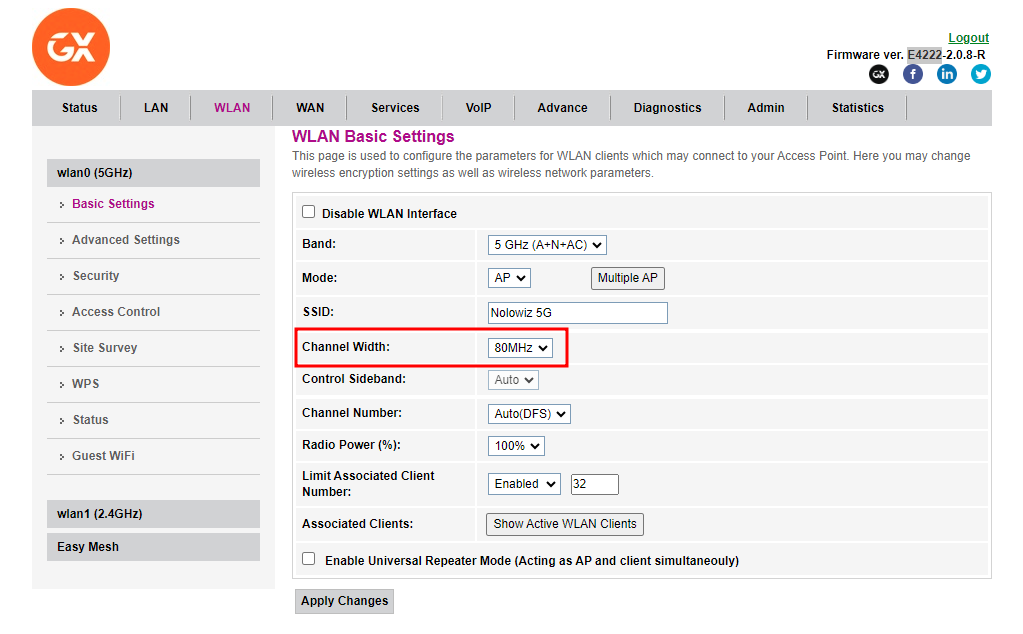
Then I checked the internet speed, Voila 200 Mbps !!!
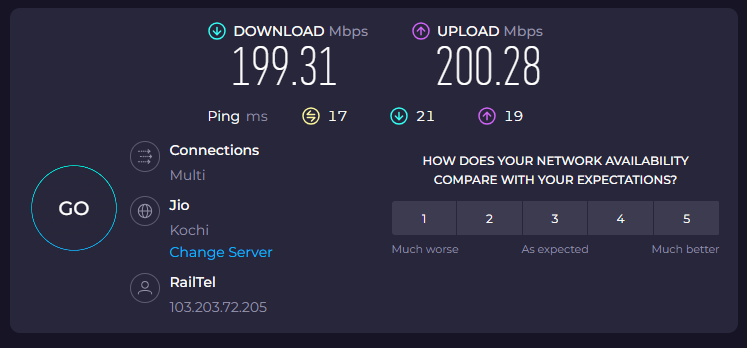
Conclusion
In conclusion, the Wi-Fi channel width setting helped us to boost Wi-Fi speed to maximum. You can read about TP-LINK AC1300 Archer T3U Ubuntu Driver Installation – A step-by-step guide.
