Stickers are a cool way of expressing emotions. Some of you already started using the signal messaging app it has support for the stickers. Here is a small tutorial to import WhatsApp stickers to signal
- Open your WhatsApp Web ,select and save sticker you want to use ( right click sticker and save)
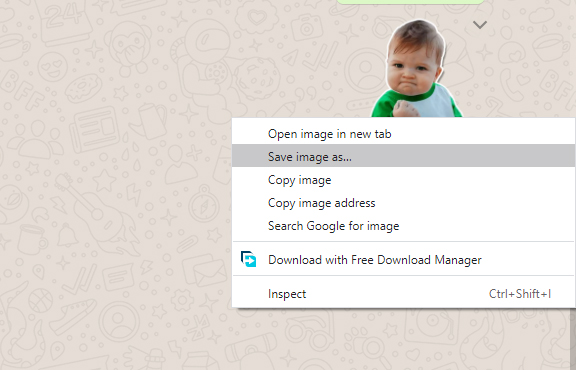
The file will be saved as a .webp, don’t worry about the image format. WebP is an image compression format by Google.
- Download and install Signal desktop app from here
https://signal.org/en/download/
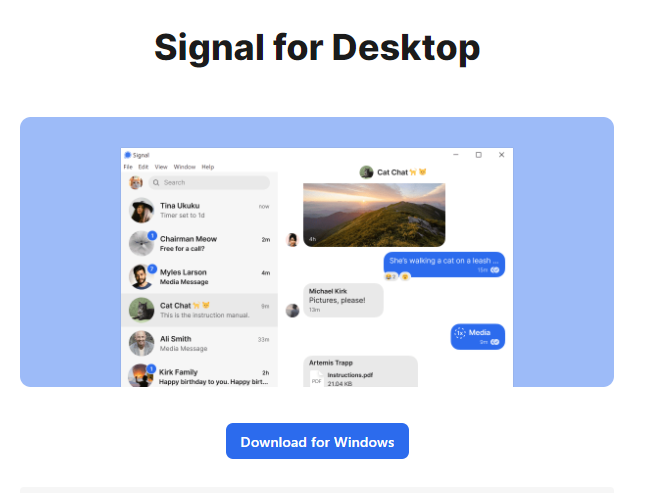
- Open signal for desktop and connect to your signal account. From the file menu select create/upload sticker pack
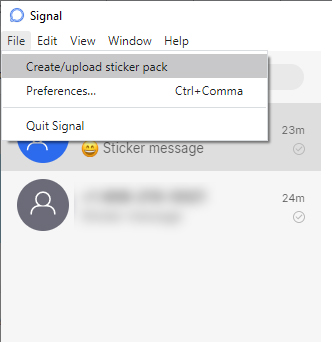
- Drag and drop downloaded WhatsApp sticker
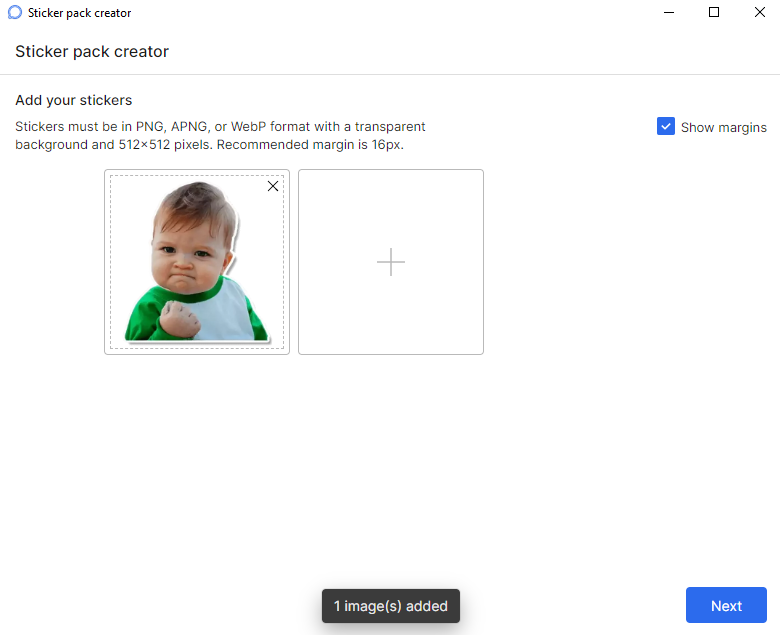
- Attach a emoji to added sticker
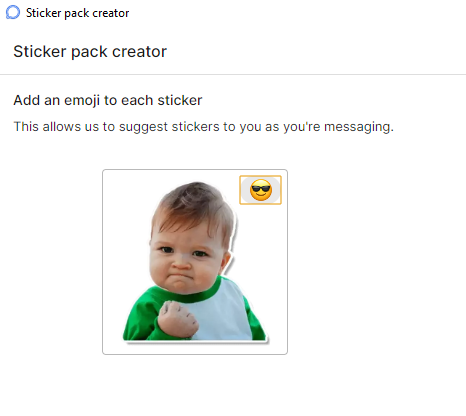
- Give a title and author name to sticker pack
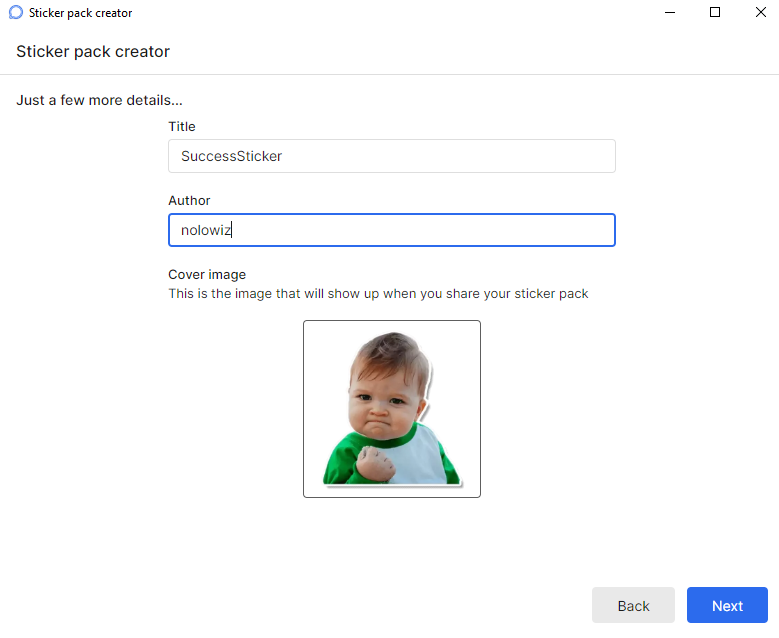
- The next page will ask you to upload the sticker pack. After a successful upload, you will get your sticker pack link. Share the link with your friends.
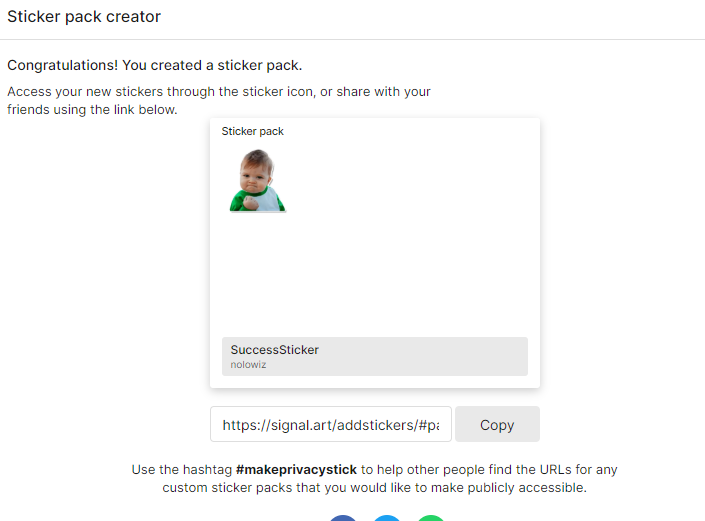
Open the link and install it, now you are ready to use Signal sticker.
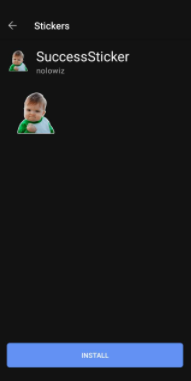
This demo sticker available here https://signal.art/addstickers/#pack_id=8f6c3fa4f93e3ef2f8e529e183fe49c2&pack_key=aa924a7cf1e681ef205dc2e6c5bf6632db3bab0df8d56932d3437256745bbb60
Hope you enjoyed our article and please share it with your friends.
