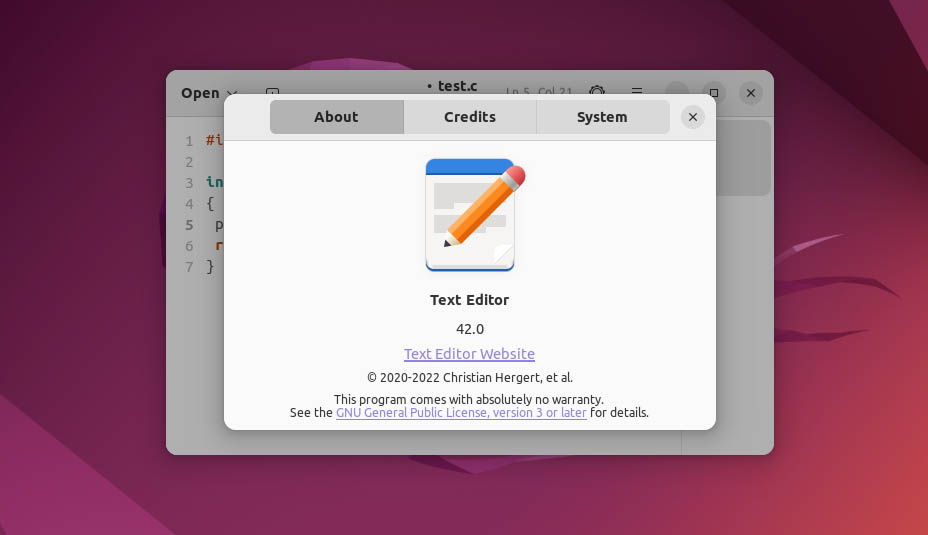The GNOME Text Editor aka Text editor is a simple text editor. In this article, we will discuss its features and installation on Ubuntu 22.04.
The Gedit is the default text editor GNOME desktop environment. It is a simple text editor with all essential features. The GNOME text editor is evolved version of the text editor but Gedit remains the default editor.
Let’s see the features of the GNOME text editor.
1. Session management
The GNOME text editor mainly focuses on session management. It keeps track of the state and changes even if we quit the application.
2. Syntax highlighting for common programming languages
The GNOME text editor supports syntax highlighting for common programming languages. It also has syntax highlighting support for Go and Rust programming languages.
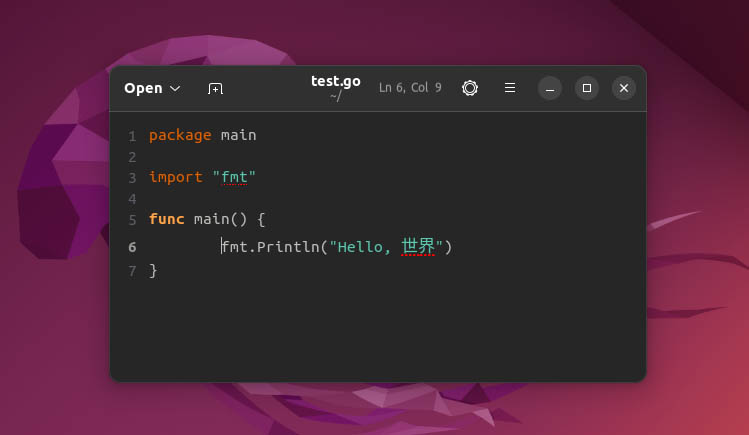
3. Inline spell checking
Another cool feature is inline spell checking. GNOME text editor will check the words as you type if it founds an error it is underlined.
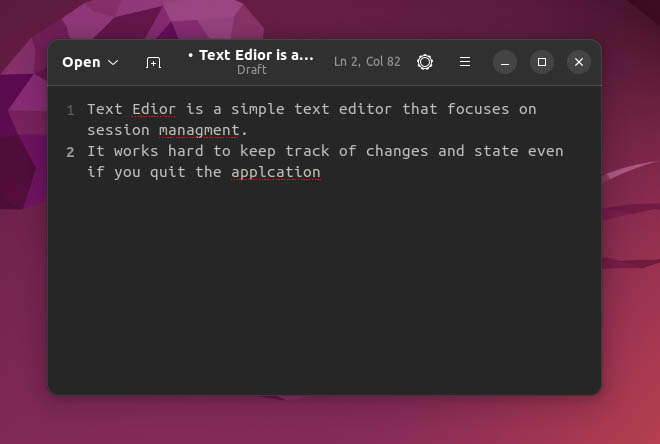
4. Dark mode
Yes, GNOME text editor supports dark mode. We can enable it from the application drop menu on the right end. Currently, it supports system style, white mode, and dark mode.
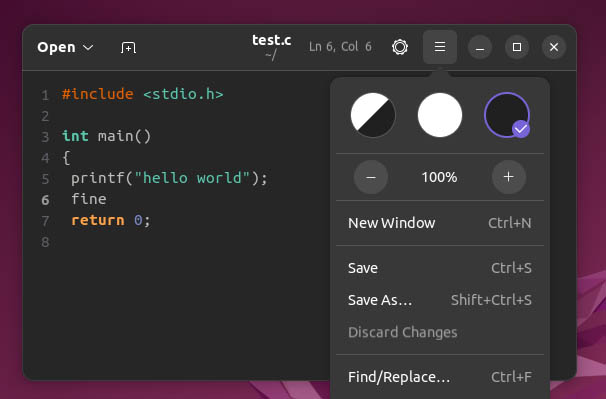
5. Document printing
The GNOME text editor allows us to print documents.
6. Document overview map
Supports documents overview map. To enable it open preferences enable “Display Overview Map”.
7. Keyboard shortcuts
GNOME text editor comes with an extensive list of keyboard shortcut support. It also supports Vim keybindings.
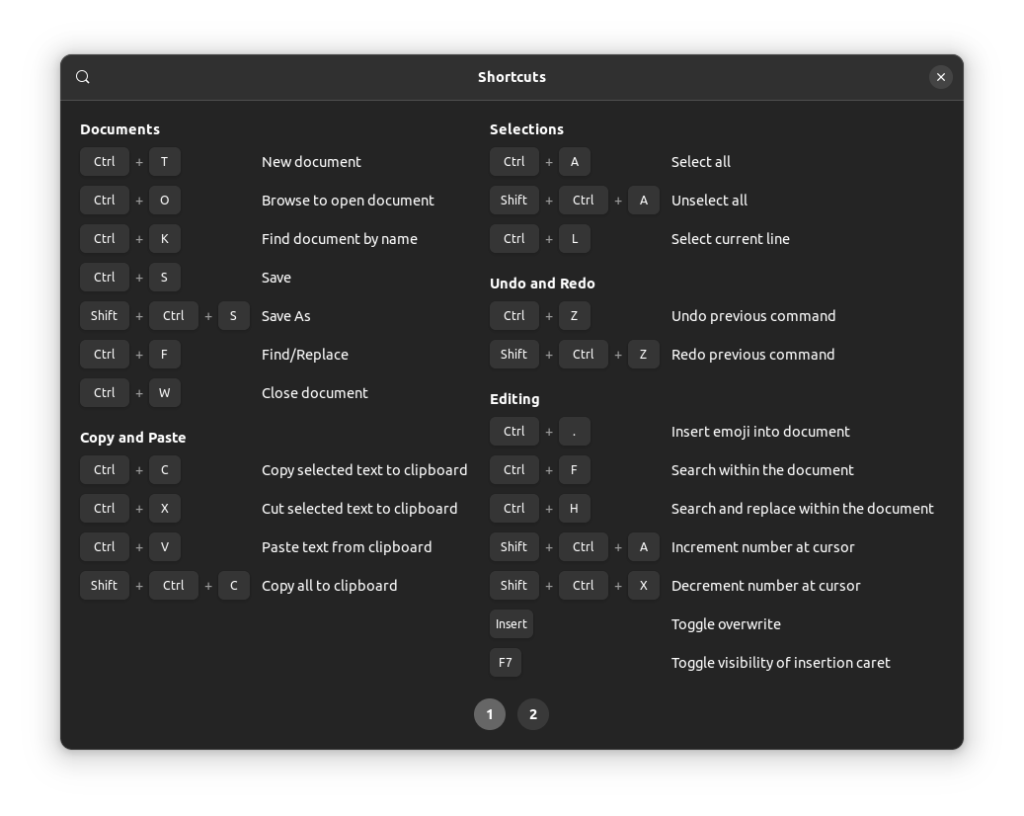
Keyboard shortcuts
8. Search and replace
The text editor supports text search and replace functionality. It also has support for PCRE2-based regular expressions.
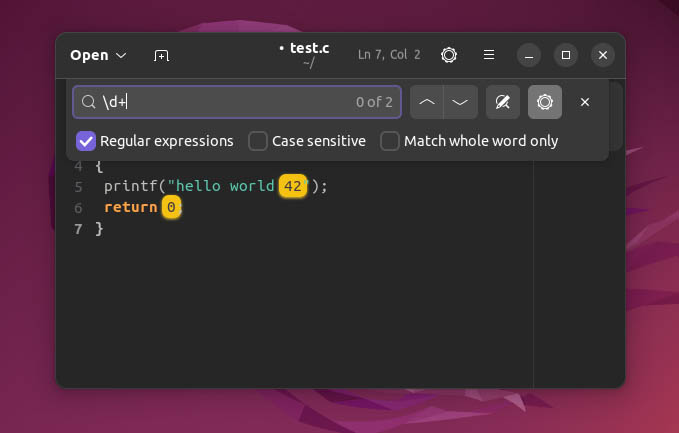
How to install GNOME text editor on Ubuntu 22.04
Okay, now we will install GNOME text editor on Ubuntu 22.04. To install run the following commands
sudo apt update
sudo apt install gnome-text-editorConclusion
There you have it, features of a GNOME text editor and installation steps on Ubuntu 22.04.