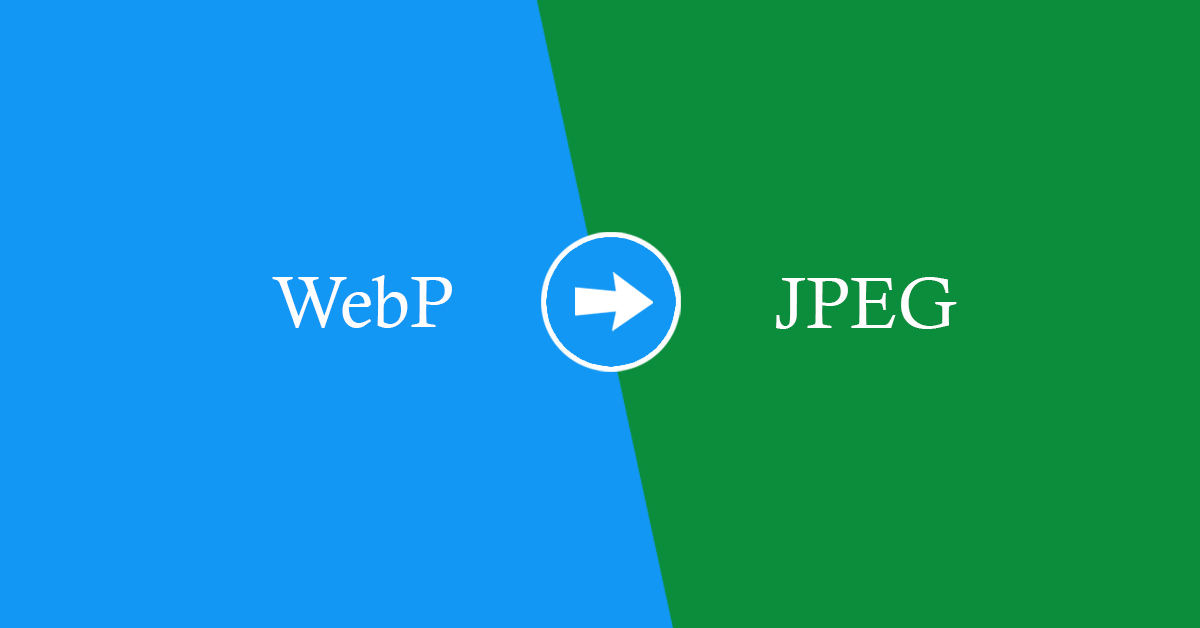WebP is a modern image format that offers smaller file sizes and improved compression over traditional image formats like JPEG and PNG. However, not all browsers and devices support WebP, and it may be necessary to convert WebP images to JPEG or other formats for compatibility. In this article, we will discuss the different ways to convert WebP images to JPEG using a WebP to JPG converter.
First, we will discuss a simple and fastest way to convert files using FFmpeg.
FFmpeg is a powerful command-line tool that can be used to convert multimedia files between different formats, including WebP and JPEG.
First, we have to download the FFMpeg binaries from here (Windows users). How to install FFmpeg on Windows.
For Ubuntu/Debian run the command to install FFMpeg.
sudo apt update && sudo apt upgrade
sudo apt install ffmpegThe process of converting a WebP image to JPEG using FFmpeg is relatively simple and can be done using the following command:
ffmpeg -i input.webp output.jpg
There are many other ways to convert WebP to JPG. Let’s discuss those options.
1. Online Converters
There are many online converters available that can convert WebP images to JPEG. Some popular options are :
These online tools are easy to use, and they don’t require any software installation. You can simply upload your WebP image to the website, and the tool will convert it to JPEG for you.
2. Software
There is also software available that can convert WebP images to JPEG. Some popular options are :
3. Command Line tools
You can use command-line tools to convert WebP images to JPEG. One popular option is the cwebp command-line tool that is included with the WebP package. This tool can be used to convert WebP images to JPEG and other formats.
Popular command line tools for WebP to JPG conversion :
4. Programming
you can also use programming languages to convert WebP images to JPEG. Some popular options include Python, Java, and C++. For example, you can use the Python Imaging Library (PIL) to convert WebP images to JPEG in Python.
Development libraries for WebP
Conclusion
In conclusion, converting WebP images to JPEG is a straightforward process and can be done using a variety of methods. Online converters, software, command-line tools, and programming languages all provide easy ways to convert WebP images to JPEG. By using these tools and methods, you can ensure that your WebP images are compatible with a wide range of browsers and devices. Keep in mind that some of these methods may require some technical knowledge, if you are not familiar with the command line or programming it’s better to stick with online converters or software that are user-friendly and easy to use.