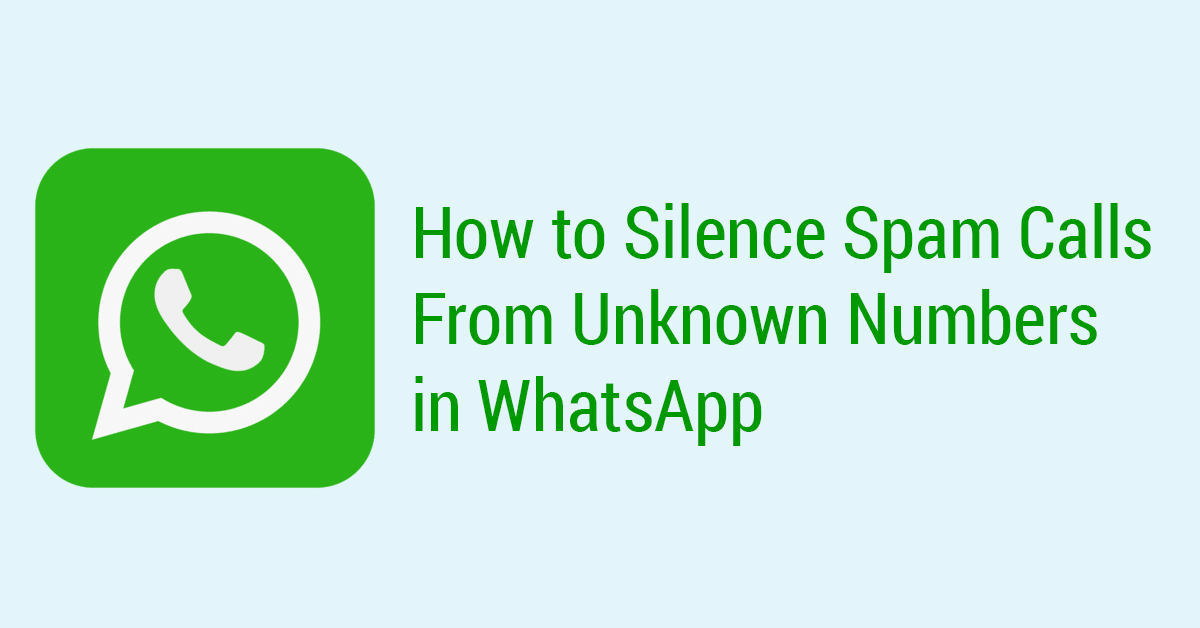Sometimes we might get spam calls in WhatsApp. In this article, we will discuss how to silence/block these spam/scam calls in WhatsApp without using any third-party apps.
Step 1: First, we need to update WhatsApp to get the latest version. Check the version of Whatsapp by Settings -> Help -> App info. Ensure the Whatsapp version is v2.23.11 or higher.

Step 2: Next, open the settings -> Privacy and check for “calls” in the settings as shown below :
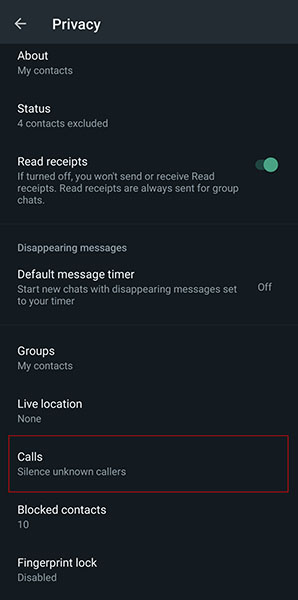
Step 3: Finally, turn on the “Silence unknown callers”. That’s all, next time when we get spam/scam calls from an unknown number it will be silenced.
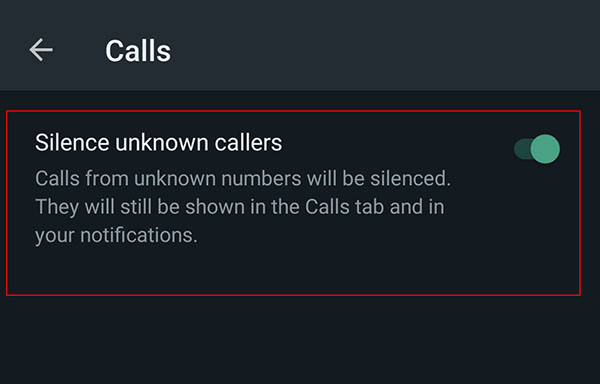
Conclusion
Thanks to WhatsApp for adding this new feature to block spam calls. Day by day spam/scam calls are increasing on WhatsApp, so this feature could be helpful for many. You might be interested in reading WhatsApp Message Wp20.ru link.