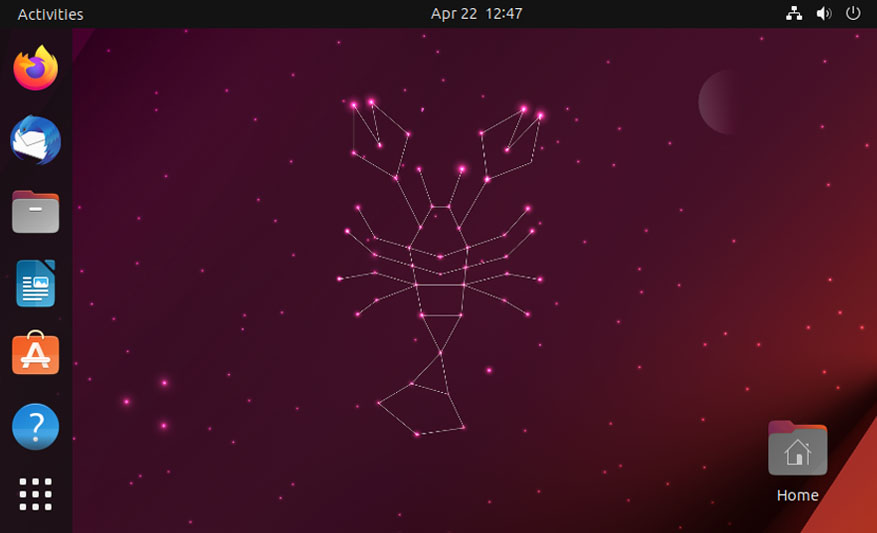Canonical has released Ubuntu 23.04 with great new features. This article discusses all the new features introduced in Ubuntu 23.04 (Lunar Lobster).
- Official release date: 20 April 2023
- Support end date: Ubuntu 23.04 will be supported for 9 months until January 2024.
For long-term support(LTS) we need to use Ubuntu 22.04 LTS. You can read about the 16 top features of Ubuntu 22.04 LTS.
Let’s dive into the best new features of Ubuntu 23.04 (Lunar Lobster).
1. The New Installer
The default installer is now based on Flutter, a faster and simpler interface. The new installer has options for a minimal and full installation. It also supports the installation of all security updates available to the target system. It also provides an option to select a dark/ light style while installing.
2. GNOME 44
Ubtunu 23.04 comes with the updated GNOME 44 features and fixes. GNOME 44 is code-named “Kuala Lumpur”.
GNOME 44 highlights the following areas :
- Improvements to the settings app
- a better quick settings menu
- a streamlined Software app
3. Ubuntu Font
The Ubuntu font is also updated in this release.
4. Volume Over Amplification Setting
Ubuntu 23.04 has an over-amplification setting, which allows us to increase the volume above the maximum threshold. Helpful while playing media files and streaming content.
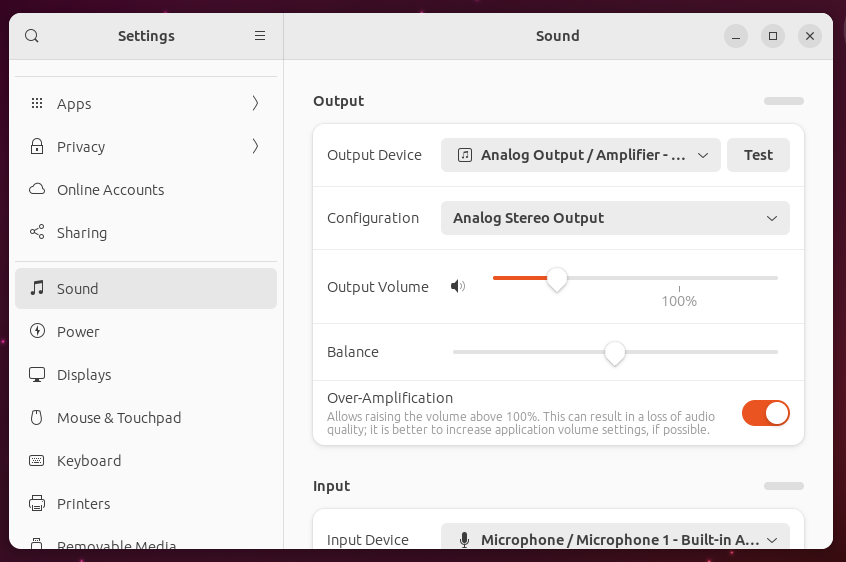
5. Dark Style Switcher
Dark style can be easily enabled/disabled by clicking the top right settings menu (Quick Setting Menu).
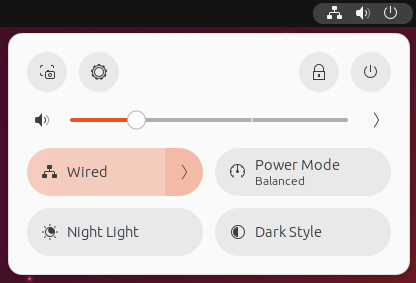
6. Linux kernel 6.2
Ubtuntu 23.04 shipped with the Linux kernel 6.2. One key feature starting with 6.1, is the introduction of the Rust programming language.
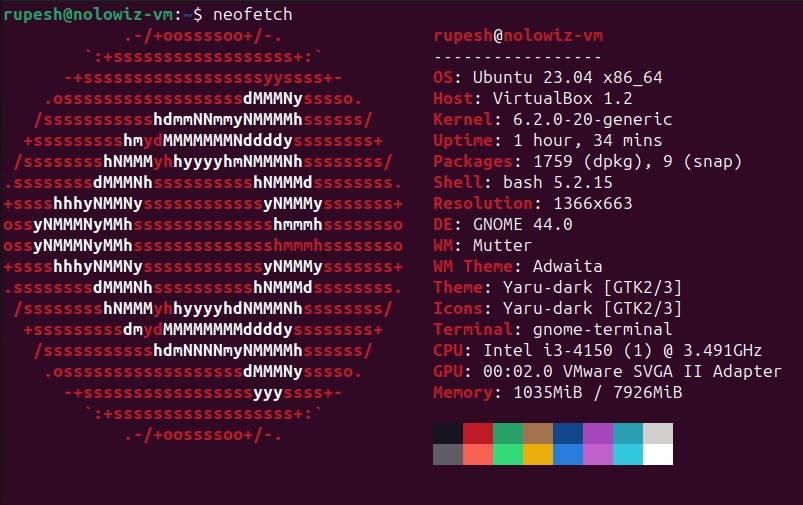
Ubuntu kernel features:
- Support to build and run rust kernel modules.
- Performance boost for Older Intel Skylake CPUs with Call Depth Tracking
- Support for Intel Arc graphics DG2/Alchemist
- Support for Sony DualShock 4 gamepads
7. Toolchain Upgrades
The Ubuntu 23.04 has the following toolchain updates.
- Python – Python updated to version 3.11
- OpenJDK -The Java runtime and JDK upgraded to OpenJDK v17. Java 17 is the latest LTS version.
- .Net – Supports .Net version 7
- golang – Golang updated to the latest stable version v1.20.
- Rust – The rust compiler updated to v 1.67 and the cargo package updated to v0.68.
- Ruby – Ruby updated to version 3.1

8. Security Improvement
The ca-certificates package updated to v2.60 of the Mozilla certificate authority bundle.
9. Updated Applications
The Ubuntu 23.04 comes with the following updated applications:
- Firefox 111
- LibreOffice 7.5.2
- Thunderbird 102.10
- LibreOffice is now available on RISC-V
10. New Wallpapers
Lunar Lobster comes with new wallpapers.
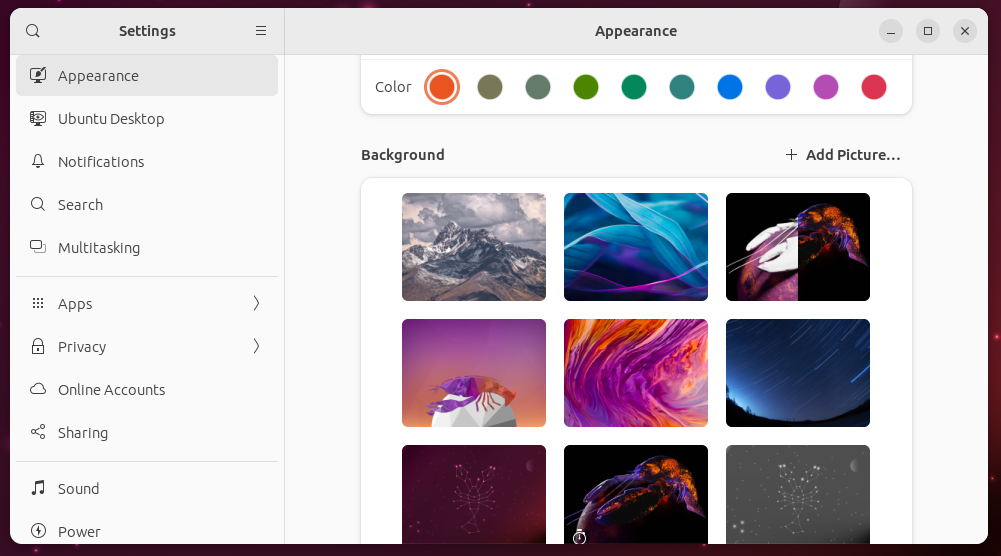
11. New notification badge
This is a simple UI update to indicate unread application notifications. The notification badge will be in green color with an unread notification count.

How to disable the new notification badges?
Simply open the terminal and run the following command:
gsettings set org.gnome.shell.extensions.dash-to-dock show-icons-emblems falseTo enable the notification badge:
gsettings set org.gnome.shell.extensions.dash-to-dock show-icons-emblems true12. Screenshot Quick settings
Ubtuntu 23.04 added a screenshot icon to the quick settings view. We can easily take screenshots by clicking it.
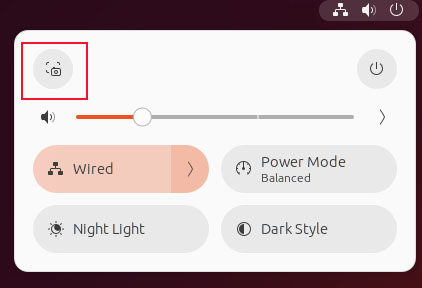
Conclusion
There you have it, all the new best features of Ubuntu 23.04 – Lunar Lobster. Read about VirtualBox Guest Additions Common Problems and Solutions.